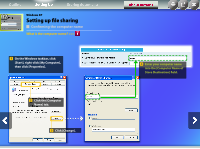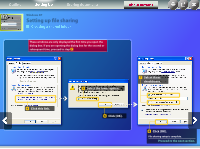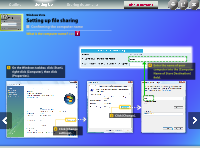Canon imageCLASS MF5850dn Send Setting Guide - Page 15
Setting up file sharing
 |
View all Canon imageCLASS MF5850dn manuals
Add to My Manuals
Save this manual to your list of manuals |
Page 15 highlights
Outline Setting Up Storing documents 02 Setting up file sharing This section explains how to set up your computer so that it can receive the data sent from the machine. About Buttons Select your operating system. For Windows XP users For Windows Vista users For Windows 7 users For Windows 2000/Server 2003/Server 2008 users If you want to set up a shared folder without access restrictions in computers running Windows 2000/Server 2003/Server 2008, see "File Sharing without Access Restriction" in the e-Manual.
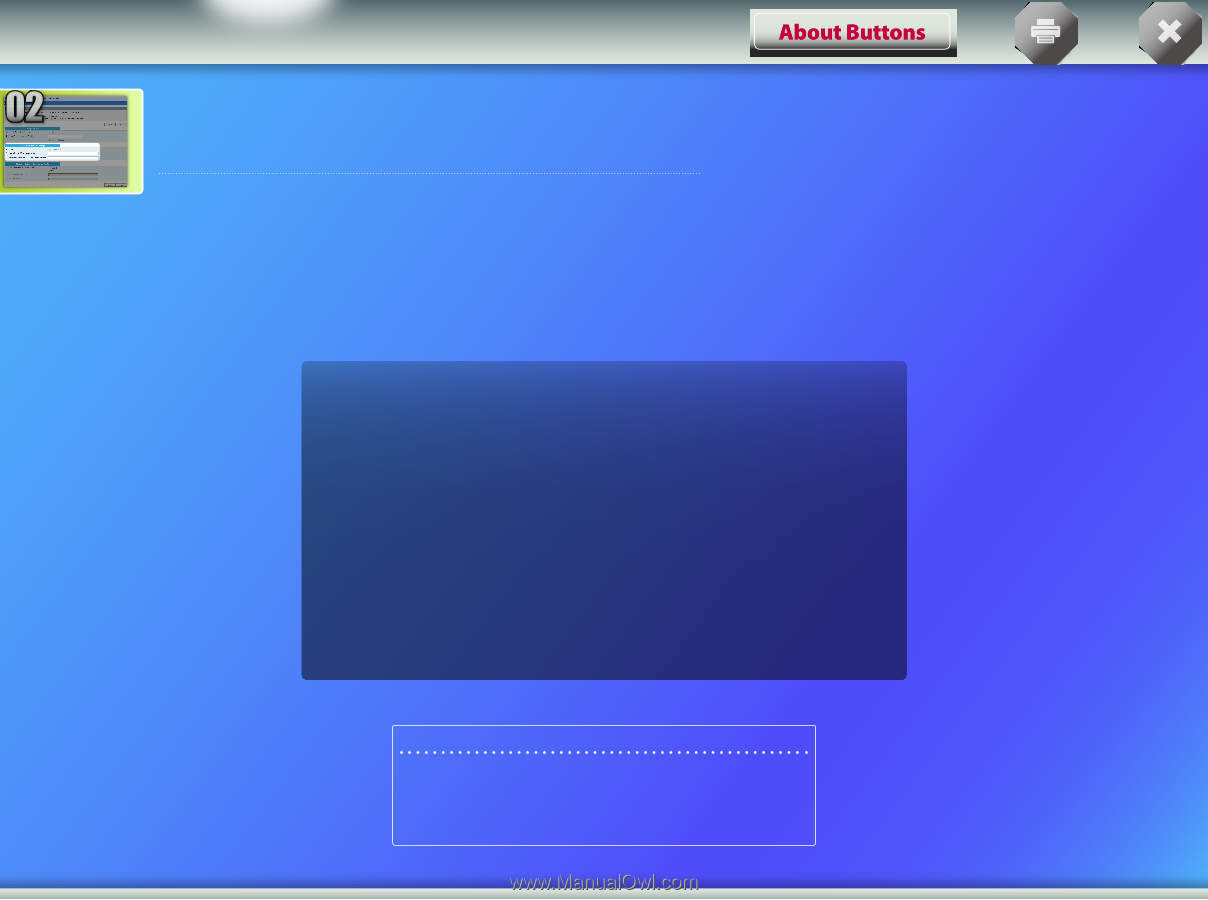
Setting up file sharing
This section explains how to set up your computer so that it can receive the
data sent from the machine.
For Windows XP users
For Windows Vista users
For Windows 7 users
For Windows 2000/Server 2003/Server 2008 users
If you want to set up a shared folder without access restrictions in
computers running Windows 2000/Server 2003/Server 2008, see “File
Sharing without Access Restriction” in the e-Manual.
Select your operating system.
02