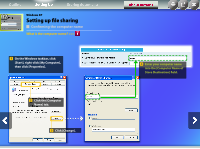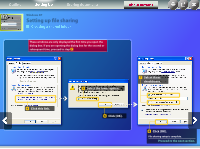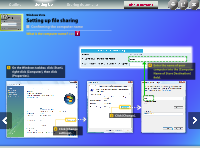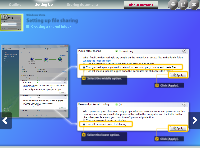Canon imageCLASS MF5850dn Send Setting Guide - Page 18
Select these, checkboxes., Select the lower option., Click [OK]., Click this link.
 |
View all Canon imageCLASS MF5850dn manuals
Add to My Manuals
Save this manual to your list of manuals |
Page 18 highlights
Outline Setting Up Storing documents 02 Windows XP Setting up file sharing Creating a shared folder These windows are only displayed the first time you open the dialog box. If you are opening the dialog box for the second or subsequent time, proceed to step . About Buttons Click this link. Select the lower option. Select these checkboxes. Click [OK]. Click [OK]. File sharing setup is complete. Proceed to the next section.
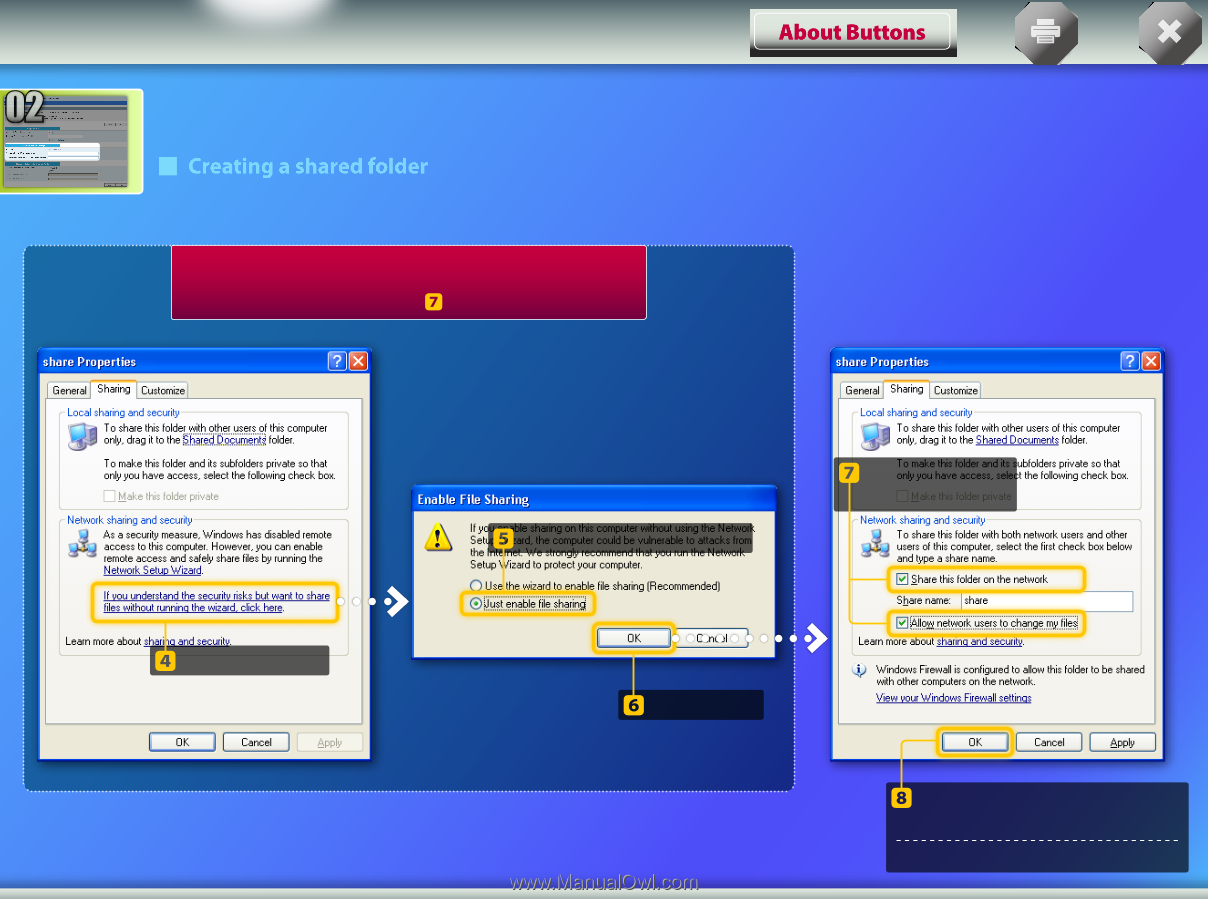
Select these
checkboxes.
Windows XP
Setting up file sharing
Select the lower option.
Click [OK].
Click [OK].
File sharing setup is complete.
Proceed to the next section.
These windows are only displayed the first time you open the
dialog box. If you are opening the dialog box for the second or
subsequent time, proceed to step
.
Click this link.
02