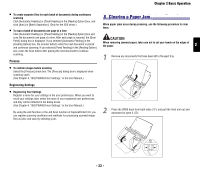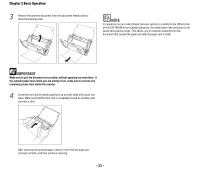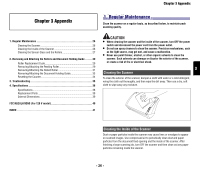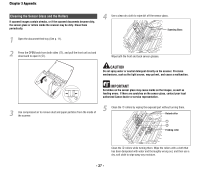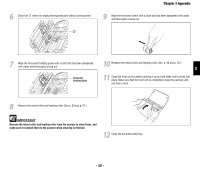Canon imageFORMULA DR-2010C Compact Color Scanner Reference Guide - Page 28
Click the [Maintenance] tab, Long Document Mode 1, 000 mm]., Click [Apply]
 |
View all Canon imageFORMULA DR-2010C Compact Color Scanner manuals
Add to My Manuals
Save this manual to your list of manuals |
Page 28 highlights
Chapter 2 Basic Operation 4 Click the [Maintenance] tab → [Long Document Mode (1,000 mm)]. 5 Click [Apply] → [OK]. 6 Turn the scanner OFF and then ON again. - 25 -

Chapter 2 Basic Operation
- 25 -
4
Click the [Maintenance] tab
→
[Long Document Mode (1,000 mm)].
5
Click [Apply]
→
[OK].
6
Turn the scanner OFF and then ON again.