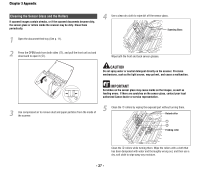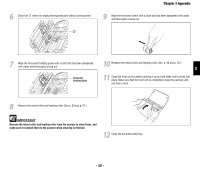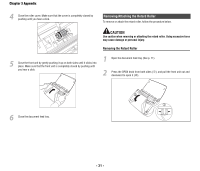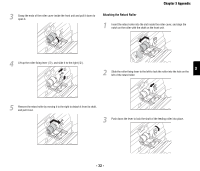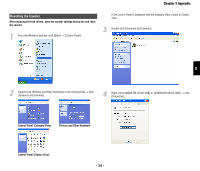Canon imageFORMULA DR-2010C Compact Color Scanner Reference Guide - Page 35
Attaching the Retard Roller, notch on the roller with the shaft on the front unit.
 |
View all Canon imageFORMULA DR-2010C Compact Color Scanner manuals
Add to My Manuals
Save this manual to your list of manuals |
Page 35 highlights
Chapter 3 Appendix 3 Grasp the ends of the roller cover inside the front unit and pull it down to open it. Attaching the Retard Roller 1 Insert the retard roller into the slot inside the roller cover, and align the notch on the roller with the shaft on the front unit. 4 Lift up the roller fixing lever (c), and slide it to the right (d). 3 2 Slide the roller fixing lever to the left to lock the roller into the hole on the left of the retard roller. 5 Remove the retard roller by moving it to the right to detach it from its shaft, and pull it out. 3 Push down the lever to lock the shaft of the feeding roller into place. - 32 -
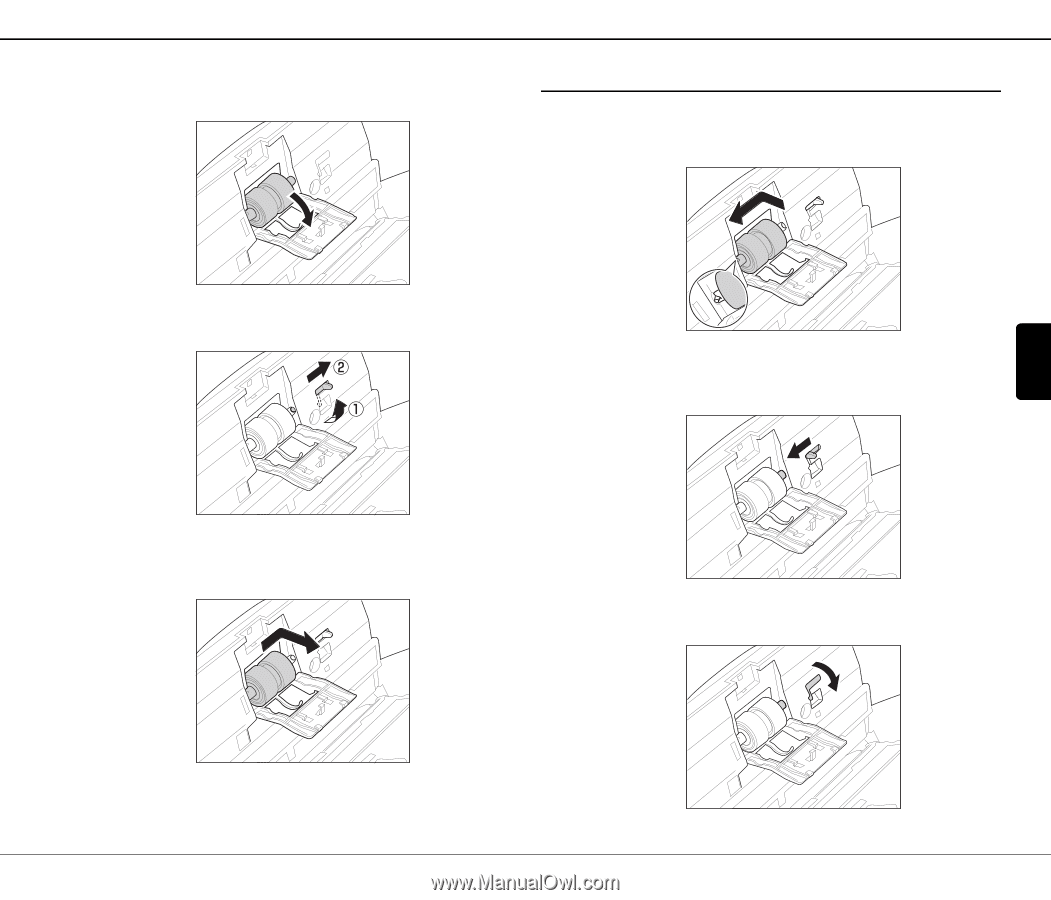
Chapter 3 Appendix
- 32 -
3
3
Grasp the ends of the roller cover inside the front unit and pull it down to
open it.
4
Lift up the roller fixing lever (
c
), and slide it to the right (
d
).
5
Remove the retard roller by moving it to the right to detach it from its shaft,
and pull it out.
Attaching the Retard Roller
1
Insert the retard roller into the slot inside the roller cover, and align the
notch on the roller with the shaft on the front unit.
2
Slide the roller fixing lever to the left to lock the roller into the hole on the
left of the retard roller.
3
Push down the lever to lock the shaft of the feeding roller into place.