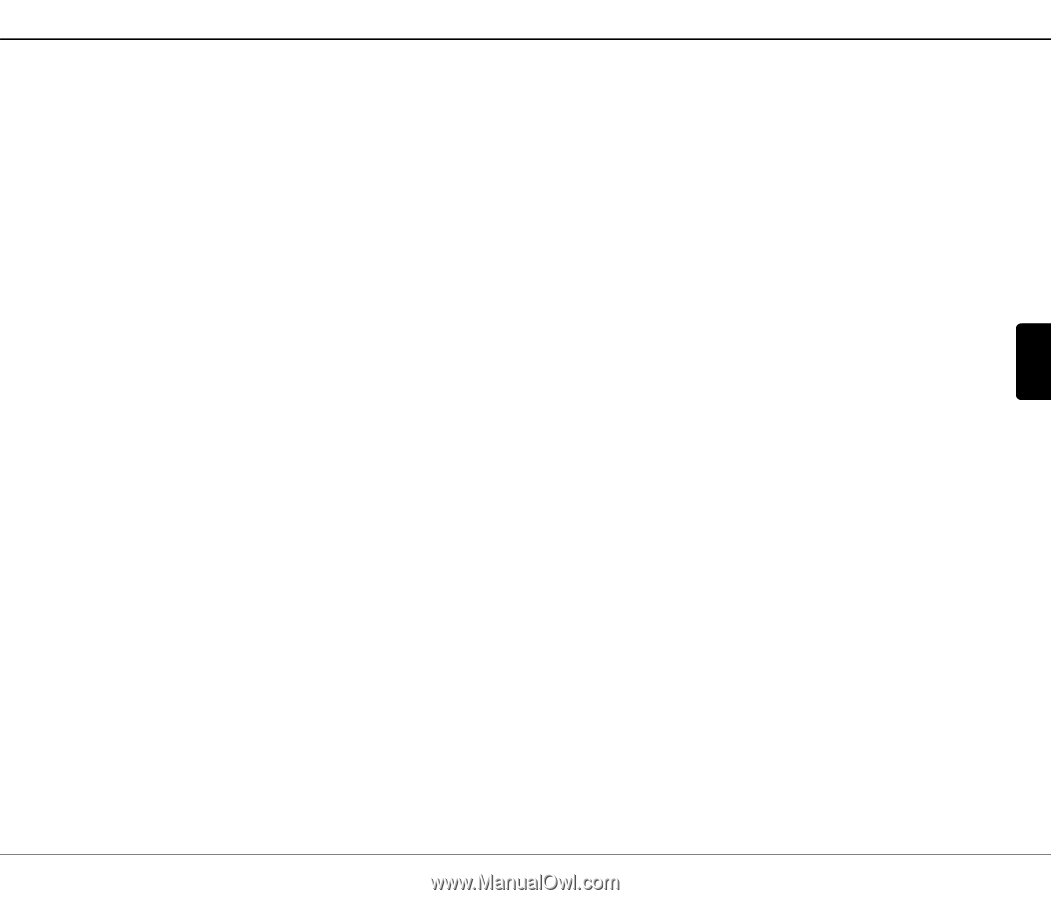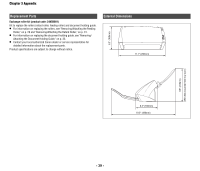Chapter 3 Appendix
- 42 -
3
Roller, replacing
Counter, resetting
....................................................................................
34
Replacement cycle
...................................................................................
29
S
Scan Panel
........................................................................................................
18
Scanning methods
............................................................................................
16
Service
..............................................................................................................
35
Setup disc
...........................................................................................................
8
Custom Installation
....................................................................................
8
Read Manuals
............................................................................................
8
Typical Installation
.....................................................................................
8
Special scanning
11" X 17"/A3 (single-sided)
......................................................................
19
B&W and color pages mixed
...................................................................
18
Background, removing
.............................................................................
20
Bleed through, reducing
..........................................................................
20
Deleting the lines of a specified color
......................................................
20
Different sized documents
.......................................................................
19
Enhancing the shadows
...........................................................................
20
Enhancing the text
...................................................................................
18
Extracting text data for keyword search
...................................................
21
File size, reducing
....................................................................................
20
Moire, reducing
.......................................................................................
20
Security setting for PDF
...........................................................................
21
Skipping blank pages
...............................................................................
19
Text orientation, correcting
......................................................................
20
Specifications
...................................................................................................
38
System requirements
..........................................................................................
7
T
Troubleshooting
................................................................................................
35
Typical Installation
..............................................................................................
8
U
USB connector
....................................................................................................
6
USB Link switch
..................................................................................................
4