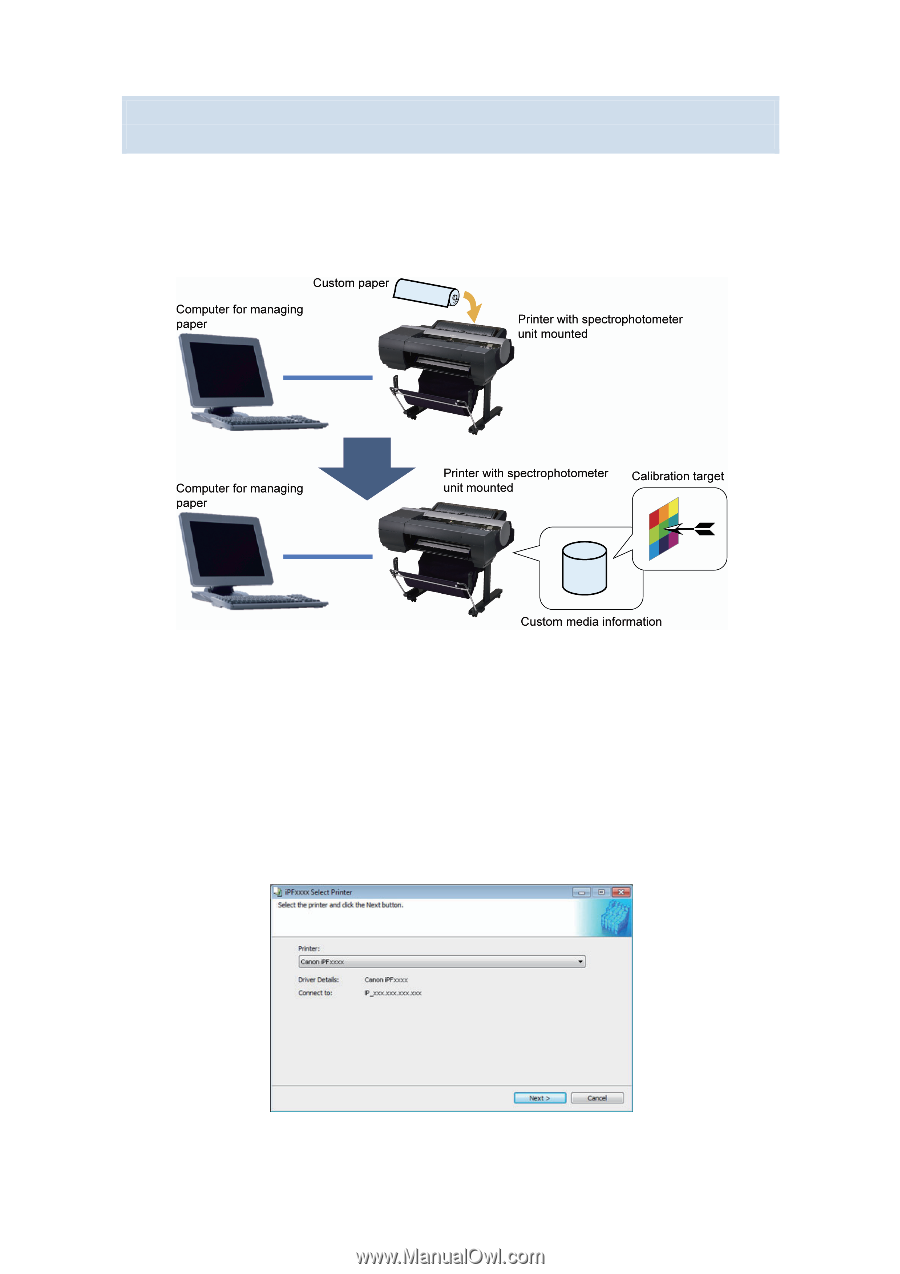Canon imagePROGRAF iPF6450 Calibration Guide - Page 12
Add The Custom Paper To The Printer With, Spectrophotometer Unit Mounted
 |
View all Canon imagePROGRAF iPF6450 manuals
Add to My Manuals
Save this manual to your list of manuals |
Page 12 highlights
2. ADD THE CUSTOM PAPER TO THE PRINTER WITH SPECTROPHOTOMETER UNIT MOUNTED Use the MCT installed on the computer for managing paper to add the custom paper to the printer with spectrophotometer unit mounted and the printer driver, and then create the calibration target. Use rolls at least 406.4mm (16 inches) wide for the custom paper. For the specifications of the custom paper you can use, see P. 7. Custom paper is added to the printer with spectrophotometer unit mounted by using the following procedure. 1. Run the MCT (iPF6450 Media Configuration Tool for the iPF6450) for the printer where the spectrophotometer unit is mounted on the computer for managing paper, and click the Add and Edit Custom Paper button in the main window. 2. Select the printer with the spectrophotometer unit mounted to use for adding custom paper in Printer in the Select Printer dialog box, and click the Next button. 12