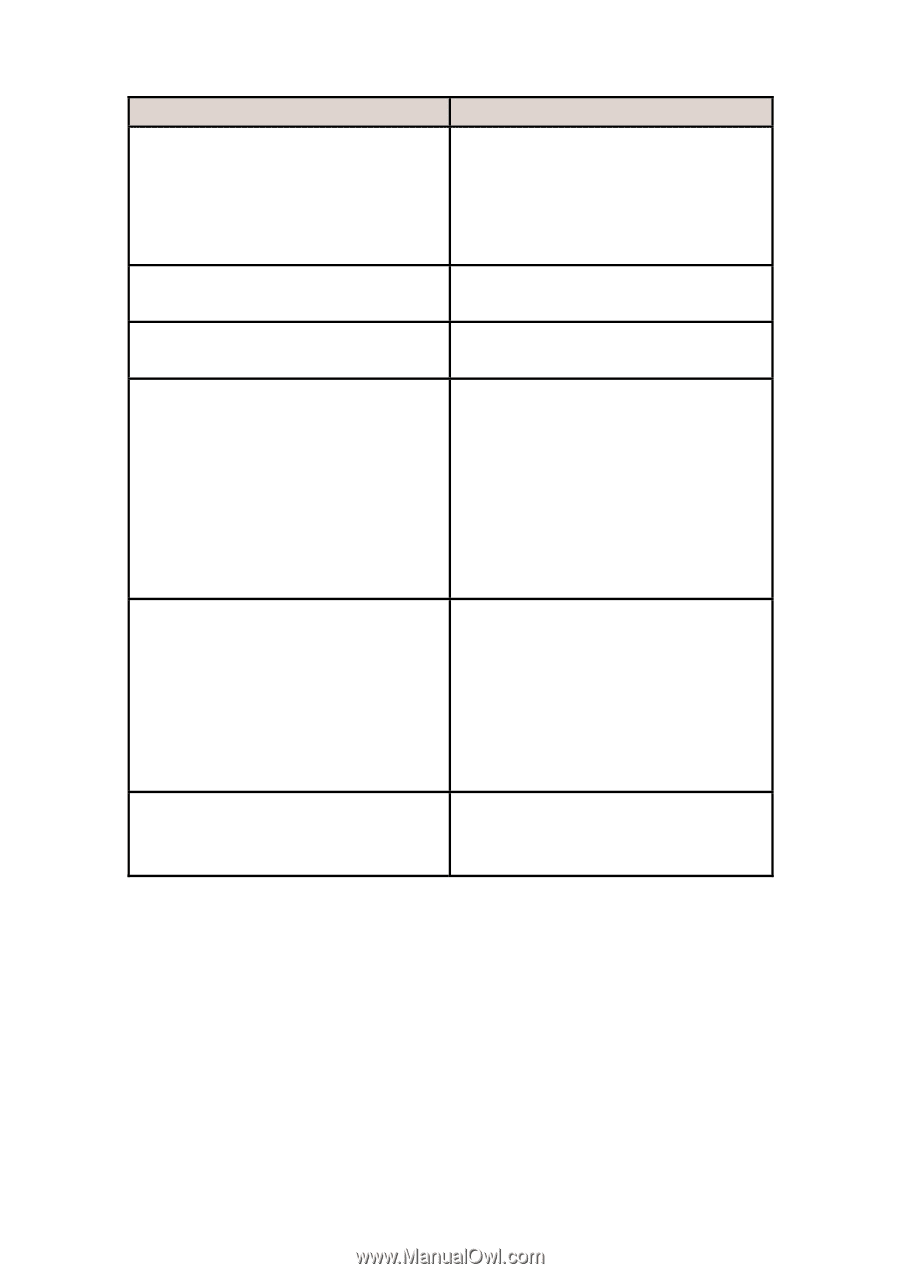Canon imagePROGRAF iPF6450 Calibration Guide - Page 34
Use Adj. Value
 |
View all Canon imagePROGRAF iPF6450 manuals
Add to My Manuals
Save this manual to your list of manuals |
Page 34 highlights
Item Corrective Action Is the message The calibration target in the Read the media information file that contains media information file is the latest calibration target information into not up-to-date. displayed in CCMC? the target printer by following the procedure in "4. ADD THE CUSTOM PAPER TO THE OTHER PRINTERS" on P. 22. Is a message recommending that you Click the Calibration button in CCMC to execute color calibration displayed in CCMC? execute color calibration. Is the wrong paper loaded in the printer? Replace with the paper configured in the printer and printer driver. Is Use Adj. Value in Set./Adj. Menu in the Configure the following settings in the printer control panel set to Disabled? Set./Adj. Menu in the control panel. 1. Select Calibration from Adjust Printer and then press the OK key. 2. Select Use Adj. Value and then press the OK key. 3. Select Enabled and then press the OK key. Is Calibration Value in the printer driver set Open the Paper Detailed Settings dialog to Disregard Value or Printer Default? box in the printer driver, and set Calibration Value to Use Value. To display the Paper Detailed Settings dialog box, click Advanced Settings (Windows) / Set (Mac OS X) in Media Type in the Main sheet / Main pane. Are the print modes the same in all of the Make the settings the same in Easy Settings printer drivers? or Advanced Settings in all of the printer drivers. 34