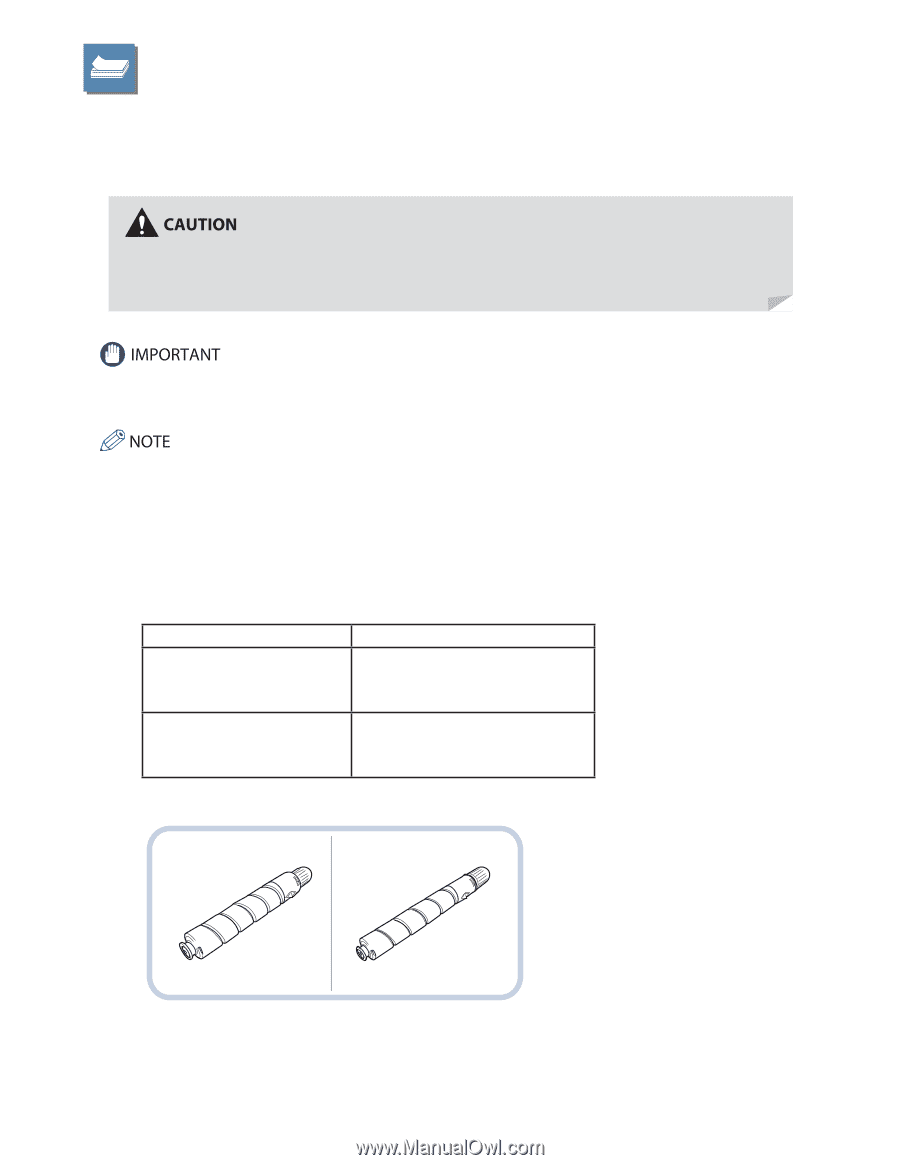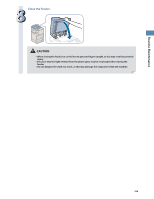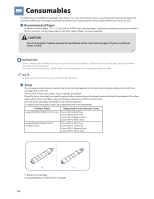Canon imageRUNNER ADVANCE C5240A imageRUNNER ADVANCE C5200 Srs Basic Operation - Page 114
Consumables - imagerunner advance c5240 toner
 |
View all Canon imageRUNNER ADVANCE C5240A manuals
Add to My Manuals
Save this manual to your list of manuals |
Page 114 highlights
Consumables The following consumables are available from Canon. For more information, contact your local authorized Canon dealer. We recommend that you order paper stock and toner from your local authorized Canon dealer before your stock runs out. ˔ Recommended Paper In addition to plain paper (11" × 17", LGL, LTR, and STMT size), recycled paper, color paper, transparencies (recommended for this machine), tracing paper, labels, and other types of paper stock are available. Do not store paper in places exposed to open flames, as this may cause the paper to ignite, resulting in burns or a fire. • Some commercially available paper types are not suited for this machine. Contact your local authorized Canon dealer when you need to purchase paper. • To prevent moisture build-up, tightly wrap any remaining paper in its original package for storage. For high-quality printouts, use paper recommended by Canon. ˔ Toner If a message prompting you to replace the toner cartridge appears on the touch panel display, replace the used toner cartridge with a new one. Toner comes in four colors: black, cyan, magenta, and yellow. Check the toner color that you need to replace before ordering toner from your local authorized Canon dealer. Also, when replacing the toner cartridge, make sure that you replace toner of the correct color. Use only toner cartridges intended for use with this machine. For optimum print quality, using Canon genuine toner is recommended. Product Name Supported Canon Genuine Toner imageRUNNER ADVANCE C5255/C5250 Canon GPR-30 Black Toner Canon GPR-30 Cyan Toner Canon GPR-30 Magenta Toner Canon GPR-30 Yellow Toner imageRUNNER ADVANCE C5240/ C5240A/C5235A Canon GPR-31 Black Toner Canon GPR-31 Cyan Toner Canon GPR-31 Magenta Toner Canon GPR-31 Yellow Toner *1 *2 *1 Black Toner Cartridge *2 Cyan, Magenta, or Yellow Toner Cartridge 114