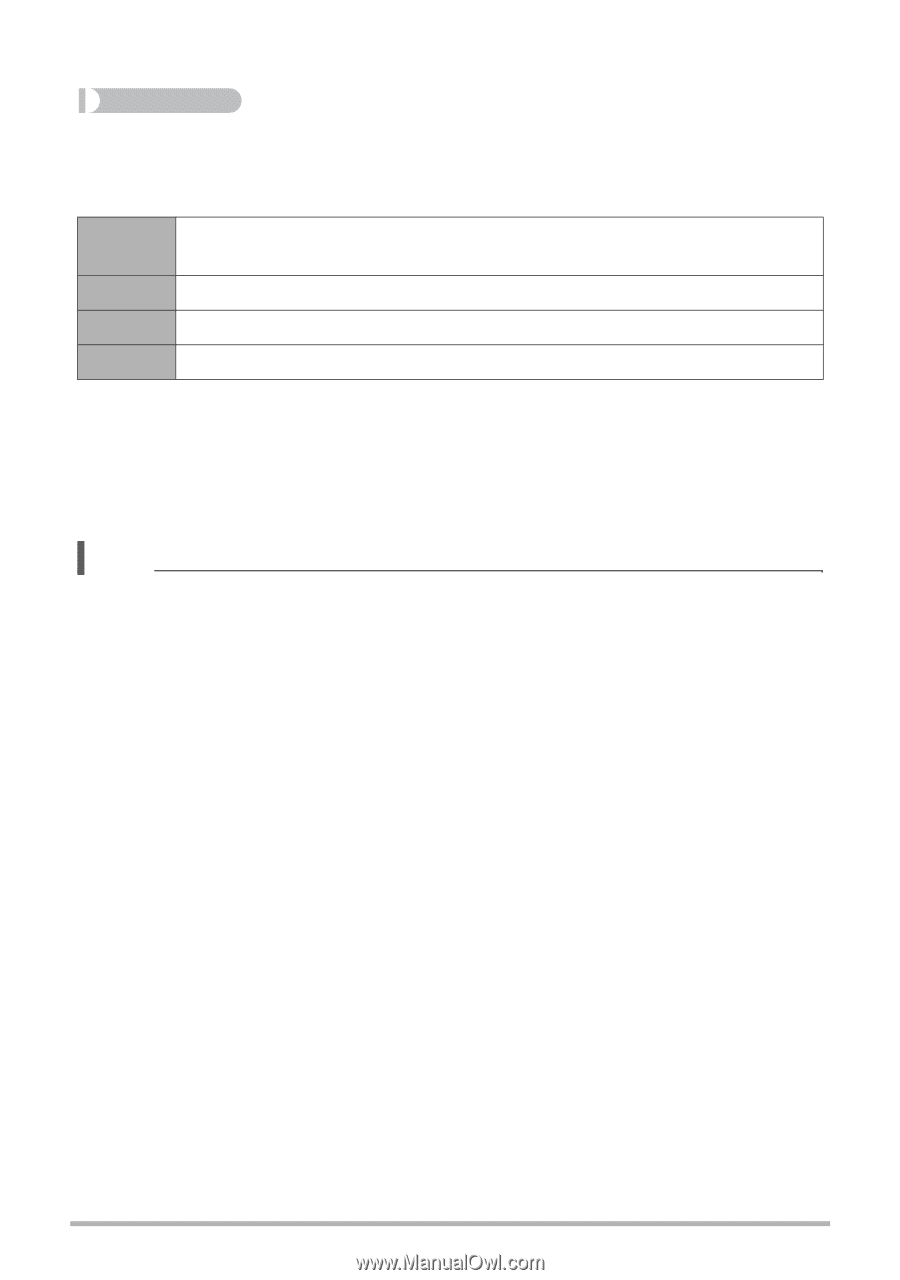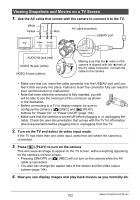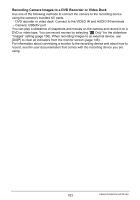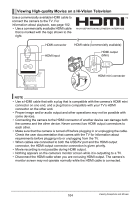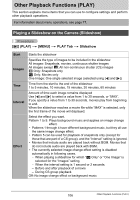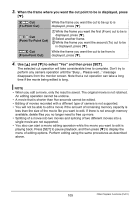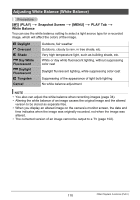Casio EX-F1 Owners Manual - Page 105
Selecting the HDMI Terminal Output Method HDMI Output, MENU], Set Up Tab, HDMI Output
 |
UPC - 079767623401
View all Casio EX-F1 manuals
Add to My Manuals
Save this manual to your list of manuals |
Page 105 highlights
. Selecting the HDMI Terminal Output Method (HDMI Output) Procedure [MENU] * Set Up Tab * HDMI Output Use this setting to select the digital signal format when connecting to a TV with an HDMI cable. Auto 1080i 480p 576p This setting will cause the format to change automatically in accordance with the connected TV. Normally, you should use this mode. 1080i format output* 480p format output 576p format output * 1080i corresponds to 1080 60i, but not 1080 50i. Because of this, the required output method may be 576p when outputting to a digital TV in a PAL reception area that does not support 1080i 60i. If you are in a PAL reception area and nothing is displayed automatically, change the setting to 576p. • If an image does not appear when "Auto" is selected as the output method, try changing this setting to something else. NOTE • Audio is stereo. • Some TVs may not be able to output images and/or audio correctly. • Audio is initially output by the camera at maximum volume. When you first start displaying images, set the TV volume control at a relatively low level and then adjust it as required. • All icons and indicators that appear on the monitor screen also appear on the TV screen. You can use [DISP] to change the display contents. 105 Viewing Snapshots and Movies