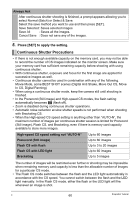Casio EX-F1 Owners Manual - Page 58
Specifying the Method for Saving Continuous Shutter Images, In the REC mode, press [MENU].
 |
UPC - 079767623401
View all Casio EX-F1 manuals
Add to My Manuals
Save this manual to your list of manuals |
Page 58 highlights
Specifying the Method for Saving Continuous Shutter Images You can specify the method to use for saving images recorded with the following continuous shutter (CS) modes. Flash CS, Prerecord (Still image), High-speed CS, Bracketing 1. In the REC mode, press [MENU]. 2. Use [4] and [6] to select "REC". 3. Use [8] and [2] to select "Save CS Images", and then press [6]. 4. Use [8] and [2] to change the setting. Normal (Batch) All images that were shot are saved after the continuous shutter operation is finished. • In the case of Prerecord (Still image) (page 50), the images that were shot are played back in reverse sequence and then saved. 58 Snapshot Tutorial

58
Snapshot Tutorial
You can specify the method to use for saving images recorded with the following
continuous shutter (CS) modes.
Flash CS, Prerecord (Still image), High-speed CS, Bracketing
1.
In the REC mode, press [MENU].
2.
Use [
4
] and [
6
] to select “REC”.
3.
Use [
8
] and [
2
] to select “Save CS Images”, and then press [
6
].
4.
Use [
8
] and [
2
] to change the setting.
Specifying the Method for Saving Continuous Shutter Images
Normal (Batch)
All images that were shot are saved after the continuous shutter operation is
finished.
•
In the case of Prerecord (Still image) (page 50), the images that were shot
are played back in reverse sequence and then saved.