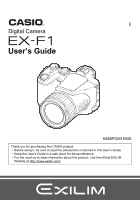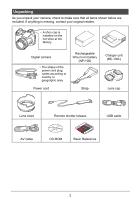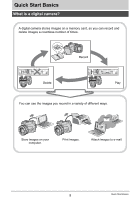Casio EX-F1 Owners Manual - Page 6
Viewing Snapshots and Movies, Other Playback Functions, PLAY 106 - high speed camera
 |
UPC - 079767623401
View all Casio EX-F1 manuals
Add to My Manuals
Save this manual to your list of manuals |
Page 6 highlights
❚ Displaying the On-screen Grid Grid) . . . 86 ❚ Configuring Power On Default Settings Memory) . . . 86 Image Quality Settings Quality) . . 87 ❚ Specifying Snapshot Image Quality T Quality (Snapshot)) . . . 87 ❚ Configuring HD Movie Settings HD » Quality) . . . 87 ❚ Setting the High-speed Movie Frame Rate HS » Speed) . . . 88 ❚ Reducing Underexposure and Overexposure Dynamic Range) . . . 88 ❚ Specifying Flash Intensity Flash Intensity) . . . 89 ❚ Turning On Flash Assist Flash Assist) . . . 89 ❚ Using Built-in Color Filters Color Filter) . . . 89 ❚ Controlling Image Sharpness Sharpness) . . . 90 ❚ Controlling Color Saturation Saturation) . . . 90 ❚ Adjusting Image Contrast Contrast) . . . 90 Using the Remote Shutter Release 91 Using an External Flash 92 Installing the Lens Hood or a Lens Filter 94 ❚ Installing the Lens Hood 94 ❚ Installing a Filter 95 ❚❙ Viewing Snapshots and Movies 96 Viewing Snapshots 96 Viewing a Movie 96 Viewing Continuous Shutter Images 97 ❚ Deleting Continuous Shutter Images 99 ❚ Dividing Up a CS Group 99 ❚ Copying a CS Group Image 100 Zooming an On-screen Image 101 Displaying 12 Images on the Same Screen 101 Viewing Snapshots and Movies on a TV Screen 102 ❚ Viewing High-quality Movies on a Hi-Vision Television 104 ❚❙ Other Playback Functions (PLAY) 106 Playing a Slideshow on the Camera Slideshow) . 106 Creating a Snapshot of Movie Frames MOTION PRINT) . 107 Editing a Movie on the Camera Movie Editing) . 108 Adjusting White Balance White Balance) . 110 Adjusting the Brightness of an Existing Snapshot Brightness) . .111 Selecting Images for Printing DPOF Printing) . .111 Protecting a File Against Deletion Protect) . 112 Rotating an Image Rotation) . 113 Resizing a Snapshot Resize) . 113 Cropping a Snapshot Trimming) . 114 Copying Files Copy) . 114 Dividing Up a Continuous Shutter Group Divide Group) . 115 Selecting the PLAY Mode Screen Layout Display Layout) . 115 Copying a Continuous Shutter Group Select Frame) . 115 C 6 Contents