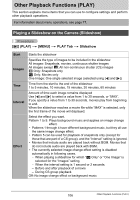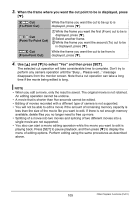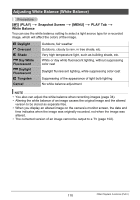Casio EX-F1 Owners Manual - Page 111
Adjusting the Brightness of an Existing Snapshot (Brightness)
 |
UPC - 079767623401
View all Casio EX-F1 manuals
Add to My Manuals
Save this manual to your list of manuals |
Page 111 highlights
Adjusting the Brightness of an Existing Snapshot (Brightness) Procedure [p] (PLAY) * Snapshot Screen * [MENU] * PLAY Tab * Brightness You can select one of five brightness levels, from +2 (brightest) to -2 (least bright). NOTE • Altering the brightness of an image causes the original image and the altered version to be stored as separate files. • When you display an altered image on the camera's monitor screen, the date and time indicates when the image was originally recorded, not when the image was altered. • The corrected version of an image cannot be output to a TV (page 102). Selecting Images for Printing (DPOF Printing) Procedure [p] (PLAY) * Snapshot Screen * [MENU] * PLAY Tab * DPOF Printing See page 119 for details. B 111 Other Playback Functions (PLAY)