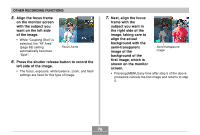Casio EX-Z30 Owners Manual - Page 78
tab, select, Select
 |
View all Casio EX-Z30 manuals
Add to My Manuals
Save this manual to your list of manuals |
Page 78 highlights
OTHER RECORDING FUNCTIONS • Freeze the background on the monitor screen. • Record the image, using the background on the monitor screen as a guide. • This records the image. 1. In the REC mode, press [MENU]. 2. Select the "REC" tab, select "REC Mode", and then press [̈]. 3. Use [̆] and [̄] to select " BESTSHOT", and then press [SET]. 4. Use [̇] and [̈] to select "Pre-shot", and then press [SET]. 5. Freeze the background on the monitor screen. • Though a semi-transparent image of the background appears on the monitor screen in step 6, the background image is not saved in memory at this time. • The focus, exposure, white balance, zoom, and flash settings are fixed for this type of image. 78

78
OTHER RECORDING FUNCTIONS
• Freeze the background on
the monitor screen.
• Record the image, using
the background on the
monitor screen as a guide.
• This records the image.
1.
In the REC mode, press [MENU].
2.
Select the
“
REC
”
tab, select
“
REC Mode
”
, and
then press [
²
].
3.
Use [
±
] and [
´
] to select
“
BESTSHOT
”
,
and then press [SET].
4.
Use [
³
] and [
²
] to select
“
Pre-shot
”
, and then
press [SET].
5.
Freeze the background on the monitor screen.
•
Though a semi-transparent image of the background
appears on the monitor screen in step 6, the
background image is not saved in memory at this
time.
•
The focus, exposure, white balance, zoom, and flash
settings are fixed for this type of image.