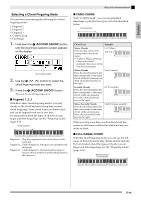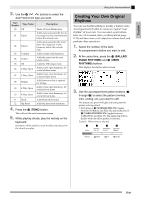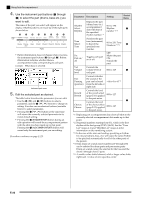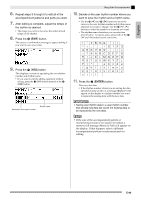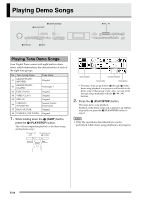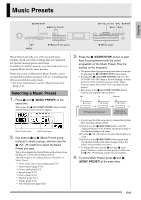Casio PX330 User Guide - Page 26
Playing Demo Songs - manual
 |
View all Casio PX330 manuals
Add to My Manuals
Save this manual to your list of manuals |
Page 26 highlights
Playing Demo Songs blUSER SONGS 6PLAY/STOP btw, q 2REPEAT 7PART Playing Tone Demo Songs Your Digital Piano comes with eight built-in demo tunes, which demonstrate the characteristics of each of the eight tone groups. No. Tone Group Name 01 GRAND PIANO MODERN 02 GRAND PIANO CLASSIC 03 ELEC PIANO 04 VIBES/CLAVI 05 ORGAN 06 STRINGS/ SYNTH-PAD 07 BASS/GUITAR 08 VARIOUS/GM TONES Tune Name Original Arabesque 1 Original Original Original Nessun Dorma [Turandot] Original Original 1. While holding down the 7 (PART) button, press the 6 (PLAY/STOP) button. This will start sequential playback of the demo songs, starting from song 1. Song number Current measure Song name Song tempo • Pressing a tone group button (ck through cr) while demo song playback is in progress will switch to the demo song of that group's tone. Also, you can scroll through songs manually with the bt (w, q) buttons. 2. Press the 6 (PLAY/STOP) button. This stops demo song playback. Playback of the demo songs will continue in an endless loop until you press the 6 (PLAY/STOP) button to stop it. NOTE • Only the operations described above can be performed while demo song playback is in progress. E-24