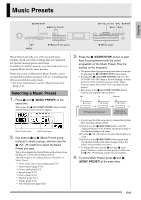Casio PX330 User Guide - Page 33
To edit Auto Accompaniment parameters, ENTER
 |
View all Casio PX330 manuals
Add to My Manuals
Save this manual to your list of manuals |
Page 33 highlights
English Music Presets ■ To edit Auto Accompaniment parameters 1. On the editing operation selection screen (page E-28), select "Parameter" and then press the dl (ENTER) button to display the Auto Accompaniment parameter editing screen shown below. Setting Parameter 2. Use the ct (u) and dk (i) buttons to select a parameter, and the bt (w, q) buttons to change its setting. Parameter 1 SYNCHRO TYPE: Synchro type 2 DRUM ON/OFF: Drum on/off 3 PERC ON/OFF: Percussion on/off 4 BASS ON/OFF: Bass on/off CHORD1 - 5 5 - 9 ON/OFF: Chord 1 - 5 on/off 10 INTRO CHORD: Intro chord 11 ENDING CHORD: Ending chord 12 AUTO FILL-IN: Auto fill in on/off TIMING SET: 13 Chord progression variation Description Selects the synchro standby status and type when the Music Preset is selected. Toggles the drum part (page E-22) on or off. Toggles the percussion part (page E-22) on or off. Toggles the bass part (page E-22) on or off. Setting 0 Off: Off (no standby) 1 Normal: From standby to normal pattern 2 Variation: From standby to variation pattern 3 Intro: From standby to intro pattern OFF: Mutes the part. ON: Sounds the part. OFF: Mutes the part. ON: Sounds the part. OFF: Mutes the part. ON: Sounds the part. Toggles the Chord 1 through 5 parts (page E-22) on or off. OFF: Mutes the parts. ON: Sounds the parts. Selects from among major (× 12 keys) and minor (× 12 keys) for the intro chords. C - B: Major (C to B) Cm - Bm: Minor (Cm to Bm) Selects from among major (× 12 keys) and minor (× 12 keys) for the ending chords. C - B: Major (C to B) Cm - Bm: Minor (Cm to Bm) Specifies whether or not a fill-in should be inserted into the final measure of a chord progression. OFF: Fill-in not inserted ON: Fill in inserted • This parameter lets you add different variations to the timing of the chord progression being edited. You can use it to match the chord progression to the beat of a specific rhythm. • A chord (step) that is outside of the rhythm's beat is cut off. 1 Normal: Edited chord progression proceeds as-is. 2 Half: Halves chord timing within a measure. 3 Double: Doubles chord timing within a measure. 4 3/4: Multiplies chord timing within a measure by 3/4. Select this setting to match to a 6/8 time rhythm. 5 6/4: Multiplies chord timing within a measure by 3/2. Select this setting to match to a 6/4 time rhythm. 3. After all editing operations are complete, press the cs (EXIT) button to return to the editing operation selection screen (page E-28). E-31