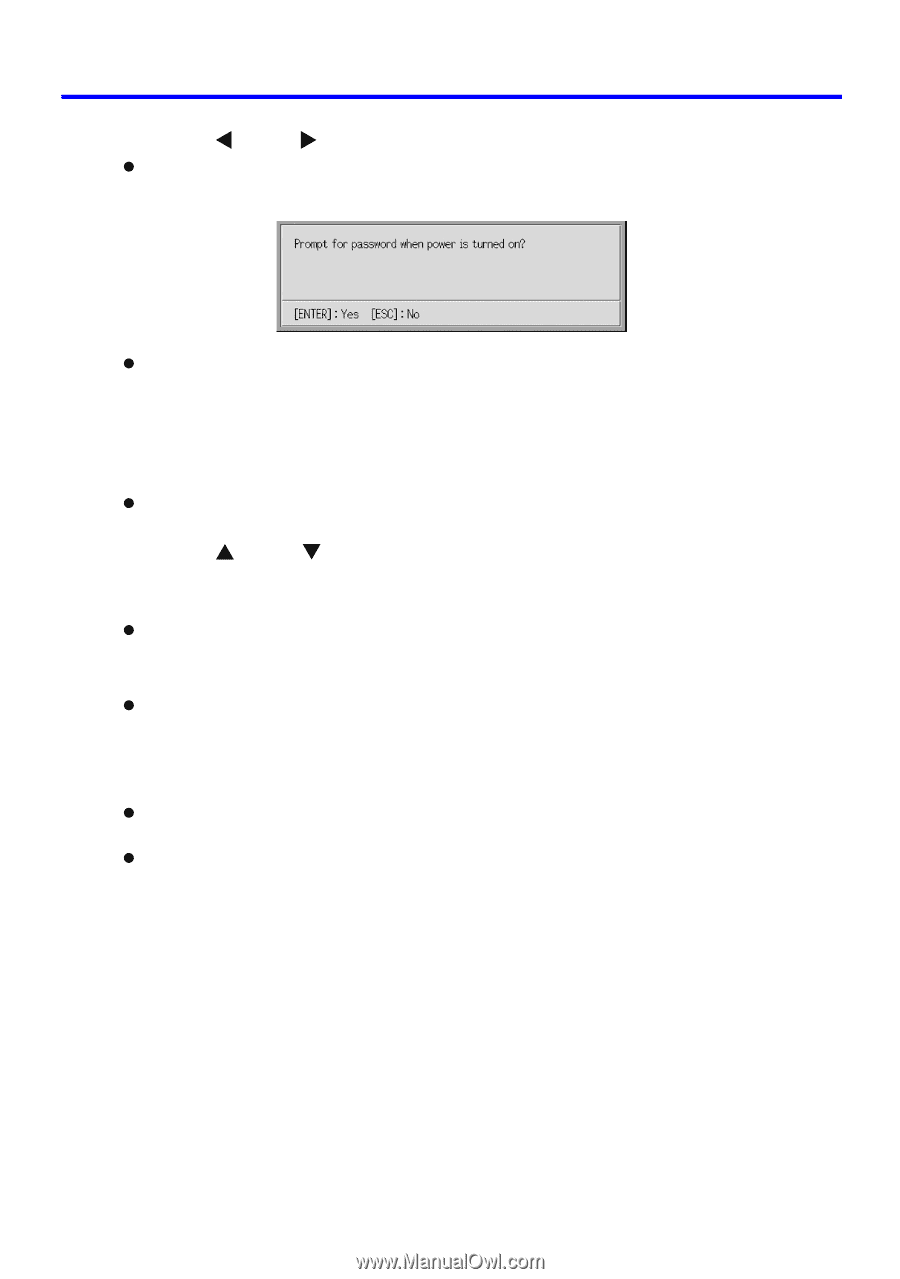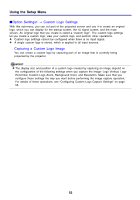Casio XJ-460 Owners Manual - Page 51
Change Password, Press the [ENTER] key.
 |
View all Casio XJ-460 manuals
Add to My Manuals
Save this manual to your list of manuals |
Page 51 highlights
Using the Setup Menu 3. Use the [W] and [X] keys to turn the power on password on or off. z Changing the power on password setting causes the message like the one shown below to appear. z Press the [ENTER] key to change the setting. If you do not want to change the setting, press the [ESC] key. To change the power on password 1. Display the power on password setting screen. z See "To display the power on password setting screen" on page 50. 2. Use the [S] and [T] keys to select "Change Password". 3. Press the [ENTER] key. z This displays the new password input dialog. 4. Input the new password, and then press the [ENTER] key. z This displays a dialog box for re-inputting the password for confirmation. 5. Re-input the same password you input in step 4, and then press the [ENTER] key. z If the two passwords you input were identical, the message "Your new password has been registered." appears. Press the [ESC] key. z If the password you input here is different from the one you input in step 4 the message "The two passwords you input are different." appears. Press the [ESC] key to return to step 1. 51