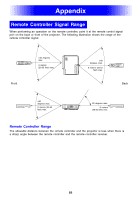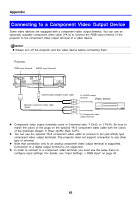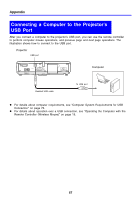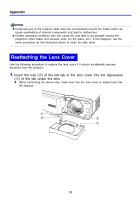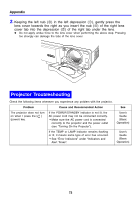Casio XJ-460 Owners Manual - Page 67
Connecting a Computer to the Projector’s USB Port
 |
View all Casio XJ-460 manuals
Add to My Manuals
Save this manual to your list of manuals |
Page 67 highlights
Appendix Connecting a Computer to the Projector's USB Port After you connect a computer to the projector's USB port, you can use the remote controller to perform computer mouse operations, and previous page and next page operations. The illustration shows how to connect to the USB port. Projector USB port Computer Bundled USB cable To USB port z For details about computer requirements, see "Computer System Requirements for USB Connection" on page 75. z For details about operation over a USB connection, see "Operating the Computer with the Remote Controller (Wireless Mouse)" on page 19. 67
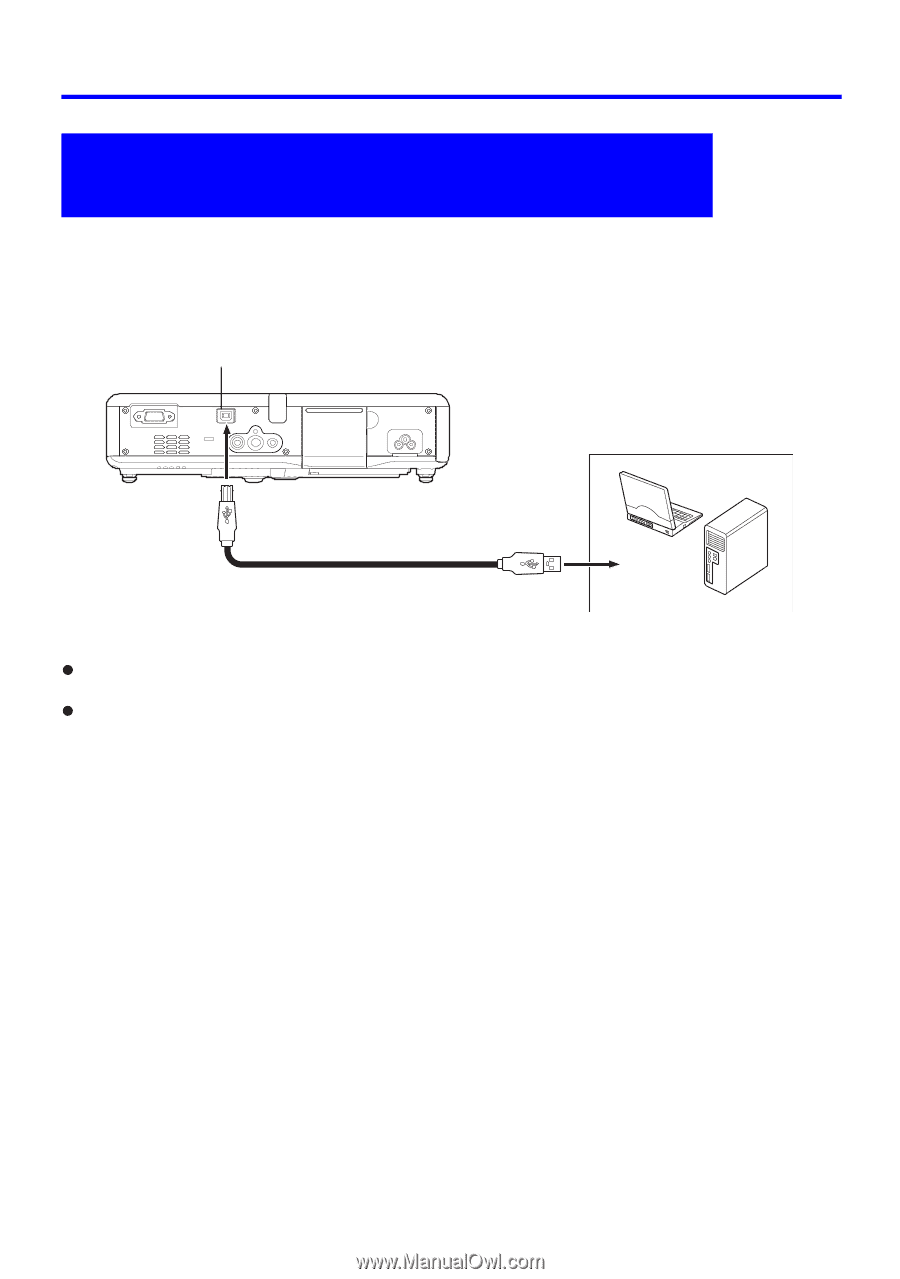
Appendix
67
After you connect a computer to the projector
’
s USB port, you can use the remote controller
to perform computer mouse operations, and previous page and next page operations. The
illustration shows how to connect to the USB port.
For details about computer requirements, see
“
Computer System Requirements for USB
Connection
”
on page 75.
For details about operation over a USB connection, see
“
Operating the Computer with the
Remote Controller (Wireless Mouse)
”
on page 19.
Connecting a Computer to the Projector
’
s
USB Port
Projector
Computer
Bundled USB cable
To USB port
USB port