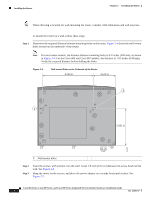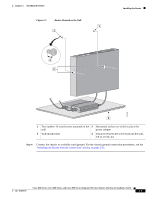Cisco 891W Hardware Installation Guide - Page 51
Installing on a Table, Mounting on a Wall, Antennas Oriented Vertically Down
 |
View all Cisco 891W manuals
Add to My Manuals
Save this manual to your list of manuals |
Page 51 highlights
Chapter 2 Installing the Router Figure 2-3 Antennas Oriented Vertically Down Installing the Router 274775 Installing on a Table To install the router on a table or other flat horizontal surface, firmly place the router on a table or other horizontal surface. Keep at least 1 inch (2.5 centimeters) of clear space beside the cooling inlet and exhaust vents. Connect the chassis to a reliable earth ground. For the chassis ground connection procedures, see the "Installing the Router Ground Connection" section on page 2-11. Mounting on a Wall The Cisco 860 series, 880 series, and 890 series ISRs have mounting holes on the bottom of the chassis for mounting the unit on a wall or other vertical surface. The mounting holes are bidirectional. You can hang the router with the front bezel facing upward or downward. Cisco 860 Series, Cisco 880 Series, and Cisco 890 Series Integrated Services Routers Hardware Installation Guide OL-16193-07 2-7