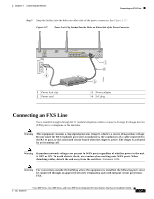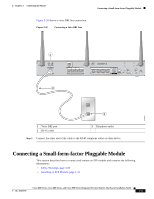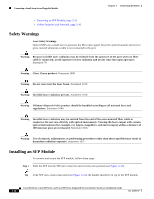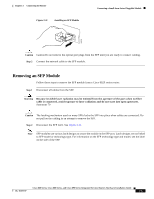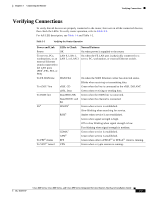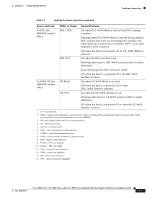Cisco 891W Hardware Installation Guide - Page 90
Safety Warnings, Installing an SFP Module
 |
View all Cisco 891W manuals
Add to My Manuals
Save this manual to your list of manuals |
Page 90 highlights
Connecting a Small-form-factor Pluggable Module Chapter 3 Connecting the Router • Removing an SFP Module, page 3-35 • Online Insertion and Removal, page 3-36 Safety Warnings Laser Safety Warnings Optical SFPs use a small laser to generate the fiber-optic signal. Keep the optical transmit and receive ports covered whenever a cable is not connected to the port. Warning Because invisible laser radiation may be emitted from the aperture of the port when no fiber cable is connected, avoid exposure to laser radiation and do not stare into open apertures. Statement 70 Warning Class 1 laser product. Statement 1008 Warning Do not stare into the laser beam. Statement 1010 Warning Invisible laser radiation present. Statement 1016 Warning Ultimate disposal of this product should be handled according to all national laws and regulations. Statement 1040 Warning Invisible laser radiation may be emitted from the end of the unterminated fiber cable or connector. Do not view directly with optical instruments. Viewing the laser output with certain optical instruments (for example, eye loupes, magnifiers, and microscopes) within a distance of 100 mm may pose an eye hazard. Statement 1056 Warning Use of controls, adjustments, or performing procedures other than those specified may result in hazardous radiation exposure. Statement 1057 Installing an SFP Module To connect and secure the SFP module, follow these steps: Step 1 Slide the SFP into the SFP port connector until it locks into position (see Figure 3-31). Tip If the SFP uses a bale-clasp latch (see Figure 3-31), the handle should be on top of the SFP module. Cisco 860 Series, Cisco 880 Series, and Cisco 890 Series Integrated Services Routers Hardware Installation Guide 3-34 OL-16193-07