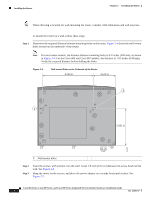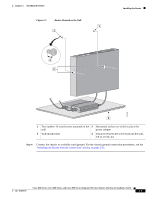Cisco 891W Hardware Installation Guide - Page 56
Chassis Ground Connection Using Ring Terminal
 |
View all Cisco 891W manuals
Add to My Manuals
Save this manual to your list of manuals |
Page 56 highlights
Installing the Router Figure 2-8 Chassis Ground Connection Using Ring Terminal Chapter 2 Installing the Router 231981 1 1 Ring terminal Step 4 Connect the other end of the ground wire to a known reliable earth ground point at your site. After you install and properly ground the router, you can connect the power wiring, the WAN and LAN cables, and the cables for administrative access as required for your installation. Cisco 860 Series, Cisco 880 Series, and Cisco 890 Series Integrated Services Routers Hardware Installation Guide 2-12 OL-16193-07

2-12
Cisco 860 Series, Cisco 880 Series, and Cisco 890 Series Integrated Services Routers Hardware Installation Guide
OL-16193-07
Chapter 2
Installing the Router
Installing the Router
Figure 2-8
Chassis Ground Connection Using Ring Terminal
Step 4
Connect the other end of the ground wire to a known reliable earth ground point at your site.
After you install and properly ground the router, you can connect the power wiring, the WAN and LAN
cables, and the cables for administrative access as required for your installation.
1
Ring terminal
231981
1