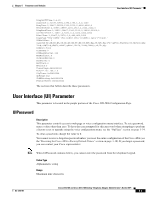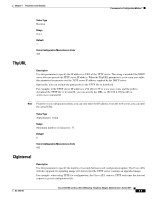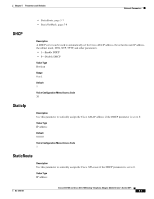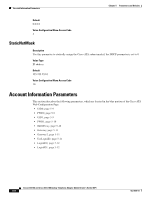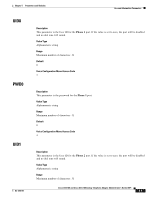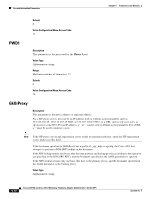Cisco ATA-186 Administration Guide - Page 78
EncryptKey, Network Parameters
 |
View all Cisco ATA-186 manuals
Add to My Manuals
Save this manual to your list of manuals |
Page 78 highlights
Network Parameters Chapter 5 Parameters and Defaults You can set CfgInterval to a random value to achieve random contact intervals from the Cisco ATA to the TFTP server. Value Type Decimal Range 60 to 4294967295 Default 3600 Voice Configuration Menu Access Code 80002 EncryptKey Description This parameter specifies the encryption key that is used to encrypt the Cisco ATA configuration file on the TFTP server. The cfgfmt tool, which is used to create a Cisco ATA binary configuration file (see the "Using the EncryptKey Parameter and cfgfmt Tool" section on page 3-11), automatically encrypts the binary file, using the rc4 encryption algorithm, when the EncryptKey parameter has a value other than 0. Note If the Cisco ATA configuration file is not encrypted, the value must be set to 0. Value Type Alphanumeric string Range Maximum number of characters: 8 Default 0 Voice Configuration Menu Access Code 320 Network Parameters This section describes the following parameters, which are located in the orange portion of the Cisco ATA Web Configuration Page: • DHCP, page 5-7 • StaticIp, page 5-7 Cisco ATA 186 and Cisco ATA 188 Analog Telephone Adaptor Administrator's Guide (SIP) 5-6 OL-3410-01