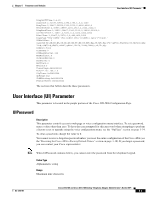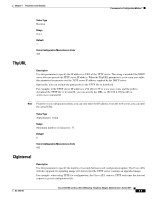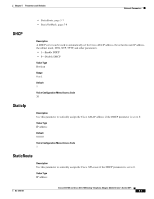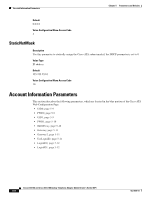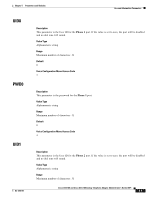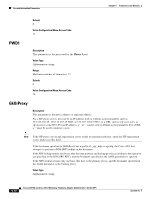Cisco ATA-186 Administration Guide - Page 79
DHCP, StaticIp, StaticRoute, Description, Value Type, Range, Default
 |
View all Cisco ATA-186 manuals
Add to My Manuals
Save this manual to your list of manuals |
Page 79 highlights
Chapter 5 Parameters and Defaults Network Parameters • StaticRoute, page 5-7 • StaticNetMask, page 5-8 DHCP Description A DHCP server can be used to automatically set the Cisco ATA IP address, the network route IP address, the subnet mask, DNS, NTP, TFTP, and other parameters. • 1-Enable DHCP • 0-Disable DHCP Value Type Boolean Range 0 or 1 Default 1 Voice Configuration Menu Access Code 20 StaticIp Description Use this parameter to statically assign the Cisco ATA IP address if the DHCP parameter is set to 0. Value Type IP address Default 0.0.0.0 Voice Configuration Menu Access Code 1 StaticRoute Description Use this parameter to statically assign the Cisco ATA route if the DHCP parameter is set to 0. Value Type IP address OL-3410-01 Cisco ATA 186 and Cisco ATA 188 Analog Telephone Adaptor Administrator's Guide (SIP) 5-7