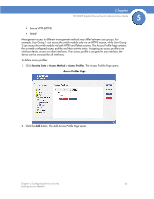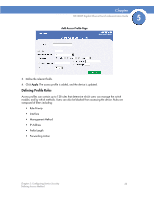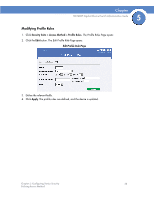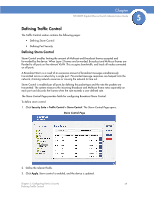Cisco SFE1000P Administration Guide - Page 33
Security Suite, Access Method, Access Profiles
 |
UPC - 745883579754
View all Cisco SFE1000P manuals
Add to My Manuals
Save this manual to your list of manuals |
Page 33 highlights
Chapter SFE1000P Gigabit Ethernet Switch Administration Guide 5 • Secure HTTP (HTTPS) • SNMP Management access to different management methods may differ between user groups. For example, User Group 1 can access the switch module only via an HTTPS session, while User Group 2 can access the switch module via both HTTPS and Telnet sessions. The Access Profile Page contains the currently configured access profiles and their activity status. Assigning an access profile to an interface denies access via other interfaces. If an access profile is assigned to any interface, the device can be accessed by all interfaces. To define access profiles: 1. Click Security Suite > Access Method > Access Profiles. The Access Profiles Page opens: Access Profiles Page 2. Click the Add button. The Add Access Profile Page opens: Chapter 5: Configuring Device Security 25 Defining Access Method