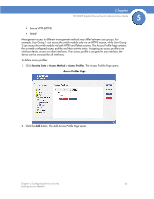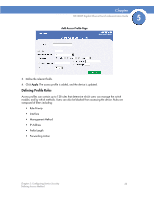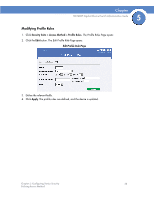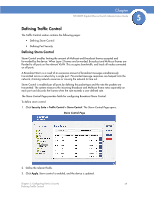Cisco SFE1000P Administration Guide - Page 34
Defining Profile, Rules
 |
UPC - 745883579754
View all Cisco SFE1000P manuals
Add to My Manuals
Save this manual to your list of manuals |
Page 34 highlights
Chapter SFE1000P Gigabit Ethernet Switch Administration Guide 5 Add Access Profile Page 3. Define the relevant fields. 4. Click Apply. The access profile is added, and the device is updated. Defining Profile Rules Access profiles can contain up to 128 rules that determine which users can manage the switch module, and by which methods. Users can also be blocked from accessing the device. Rules are composed of filters including: • Rule Priority • Interface • Management Method • IP Address • Prefix Length • Forwarding Action Chapter 5: Configuring Device Security 26 Defining Access Method

26
Chapter 5: Configuring Device Security
Defining Access Method
SFE1000P Gigabit Ethernet Switch Administration Guide
Chapter
5
Add Access Profile Page
3.
Define the relevant fields.
4.
Click
Apply
. The access profile is added, and the device is updated.
Defining Profile
Rules
Access profiles can contain up to 128 rules that determine which users can manage the switch
module, and by which methods. Users can also be blocked from accessing the device. Rules are
composed of filters including:
•
Rule Priority
•
Interface
•
Management Method
•
IP Address
•
Prefix Length
•
Forwarding Action