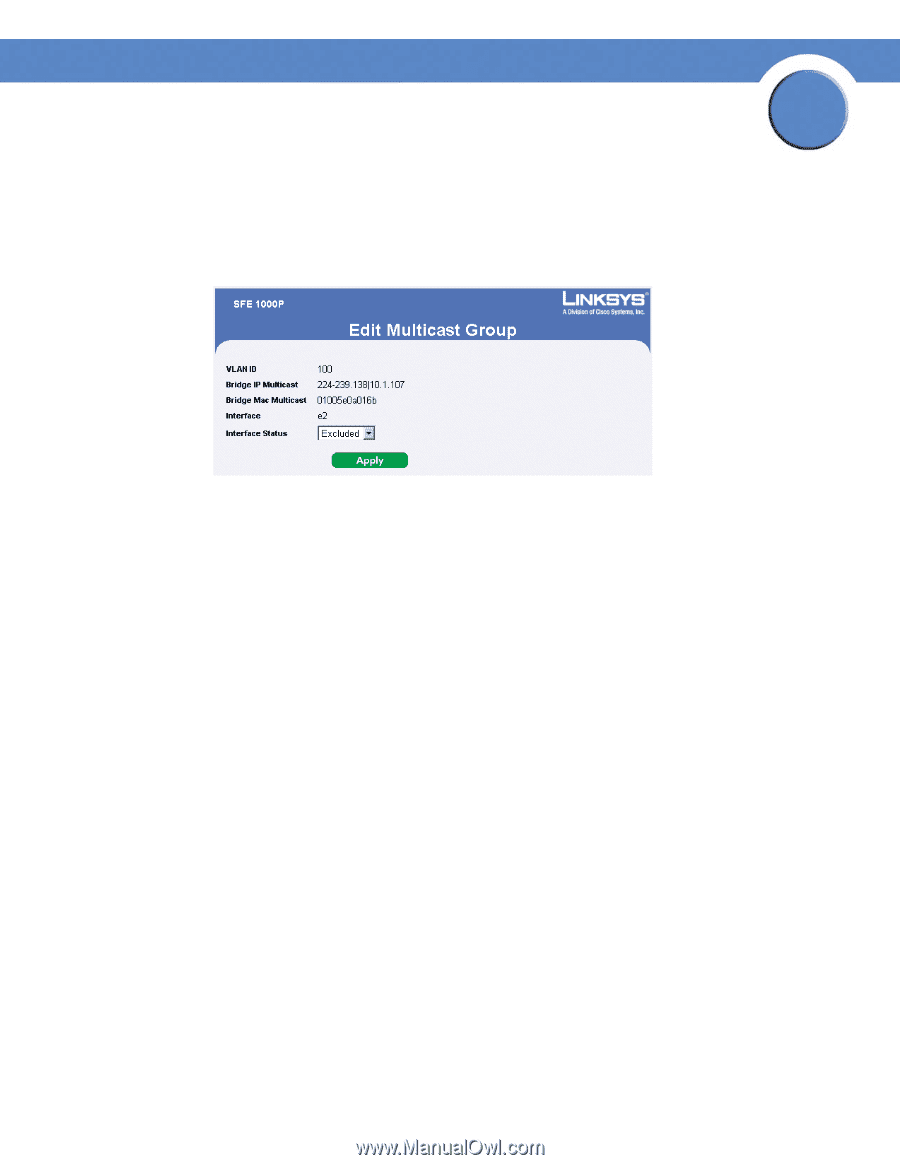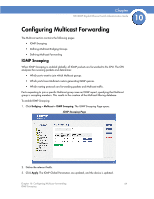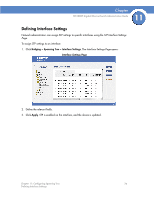Cisco SFE1000P Administration Guide - Page 80
Defining Multicast Forwarding
 |
UPC - 745883579754
View all Cisco SFE1000P manuals
Add to My Manuals
Save this manual to your list of manuals |
Page 80 highlights
Chapter SFE1000P Gigabit Ethernet Switch Administration Guide 10 Modifying a Multicast Group 1. Click Bridging > Bridge Multicast> Multicast Groups. The Multicast Group Page opens: 2. Click the Edit button. The Edit Multicast Group Page opens. Edit Multicast Group Page 3. Define the Multicast Group Port Settings. 4. Click Apply. The Multicast group parameters are saved, and the device is updated. Defining Multicast Forwarding The Multicast Forward Page contains fields for attaching ports or LAGs to a device that is attached to a neighboring Multicast router/switch. Once IGMP Snooping is enabled, Multicast packets are forwarded to the appropriate port or VLAN. To define Multicast forward settings: 1. Click Bridging > Multicast > Forward. The Multicast Forward Page opens: Chapter 10: Configuring Multicast Forwarding 72 Defining Multicast Forwarding