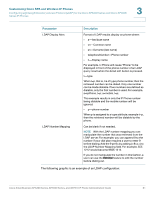Cisco SPA509G Administration Guide - Page 88
Configuring Lightweight Directory Access Protocol (LDAP) for the Cisco SPA300 Series and Cisco
 |
View all Cisco SPA509G manuals
Add to My Manuals
Save this manual to your list of manuals |
Page 88 highlights
Customizing Cisco SPA and Wireless IP Phones Configuring Lightweight Directory Access Protocol (LDAP) for the Cisco SPA300 Series and Cisco SPA500 Series IP Phones 3 STEP 9 Click Submit All Changes. You can also enable the configuration utility from the Phone tab (does not apply to the WIP310): STEP 1 Log in to the configuration utility. STEP 2 Click Admin Login and advanced. STEP 3 Click the Phone tab. STEP 4 Under Web Serv, choose yes. STEP 5 Click Submit All Changes. Configuring Lightweight Directory Access Protocol (LDAP) for the Cisco SPA300 Series and Cisco SPA500 Series IP Phones The Cisco SPA300 Series and Cisco SPA500 Series IP Phones support Lightweight Directory Access Protocol v3 to enable the retrieval of directory information. The LDAP Corporate Directory Search feature, when configured and enabled on a Cisco SPA300 Series or Cisco SPA500 Series IP Phone, allows a user to search a specified LDAP directory for a name, phone number, or both. (LDAP is not supported on the WIP310.) LDAP-based directories, such as Microsoft Active Directory 2003 and OpenLDAPbased databases, are supported. These instructions assume you have the following equipment and services: • A functional LDAP server such as OpenLDAP or Microsoft's Active Directory Server 2003 • A Cisco SPA300 Series or Cisco SPA500 Series IP Phone running at least 6.1.3a software on a functional network Users access LDAP from the Directory menu on their IP phone. There is a limit of 20 records returned from an LDAP search. Before you use the LDAP Corporate Directory Search feature of your phone, you need to configure some basic information. Cisco Small Business SPA300 Series, SPA500 Series, and WIP310 IP Phone Administration Guide 87