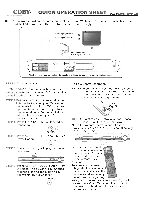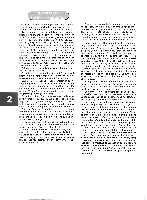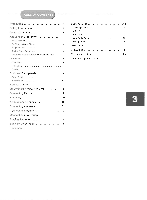Coby DVD 925 Instruction Manual
Coby DVD 925 Manual
 |
UPC - 716829999257
View all Coby DVD 925 manuals
Add to My Manuals
Save this manual to your list of manuals |
Coby DVD 925 manual content summary:
- Coby DVD 925 | Instruction Manual - Page 1
COBY DVD Player may be operated either by the buttons on the unit's front panel or by the included remote control. STEP,3:Switch your TV into video input mode. This can be found on your TV remote that labeled INPUT or TV/VIDEO,Line Input, AV Input or Source. If you have trouble la user's manual, - Coby DVD 925 | Instruction Manual - Page 2
into right plug • This problem might caused by a short circuit from speaker wires. Please replace the speaker wire and try remote controller and the dvd player • Make sure the batteries are properly installed • Make sure the DVD player has been turned on manually. • The machine is controlled - Coby DVD 925 | Instruction Manual - Page 3
COBY DVD-925 DVD Home Theater Center Aerating Instruction Manual Built-in Dolby AC-3 decoding. Providing premium home theater enjoyment. Unique laser head over-current protection-system, doubles the service life of the equipment Special DVD deck with anti-shock design, augmented error correction, - Coby DVD 925 | Instruction Manual - Page 4
reference. Model Number DVD-925 Serial No. Retain this information for future reference. A WARNING RISK OF ELECTRICSHOCK DO NOT OPEN CAUTION RISK OF ELECTRIC SHOCK DO NOT OPEN CAUTION: TO REDUCE THE RISK OF ELECTRIC SHOCK, DO NOT REMOVE COVER (OR BACK). THERE IS NO USER SERVICE ABLE PART INSIDE - Coby DVD 925 | Instruction Manual - Page 5
an outside antenna system, extreme care instructions. This DUD home theater operates on AC 120V-60Hz. Do not turn off unit immediately after turning on; wait at least 10 seconds. Replacement Parts--- If replacement parts are required, be sure the service technician has used approved replacement - Coby DVD 925 | Instruction Manual - Page 6
22 About Your DVD Player 4 More Audio Setup 23 Best Location 4 Rating Setup 24 To Obtain a Clear Picture 4 MP3 function 25 Playable Discs 4 Digital Audio Output ....... . . .. .. . .4 JPEG files 26 Laser-Head Over-Current Protection System .. .. .4 Trouble shooting 26 Use - Coby DVD 925 | Instruction Manual - Page 7
. Store DVD player in a clean dust free environment. PLAYABLE DISCS This DVD receiver system will play the following types of discs: DVD, MP3, CD, CD-R, and CD-RW with super-error correction ability. It is also capable of displaying picture CDs and digital photo albums. It supports eight languages - Coby DVD 925 | Instruction Manual - Page 8
This page contains valuable information regarding the handling, cleaning, and storage of discs played in this unit. Handling • Do not touch the playback side of the disc. • Do not attach paper or tape to discs. • Do not stick or write anything on the surface. Protect against fingerprints. • Always - Coby DVD 925 | Instruction Manual - Page 9
radio down search. 5.041 NEXT/UP While in the DVD status, you may press this button for next track VOLUME Use this button to control the unit's volume. It controls all six channels simultaneously. 1. the fol..!- terrninals of the left and right surround sound speakers. 7, FRONT/MAIN Use to connect - Coby DVD 925 | Instruction Manual - Page 10
DISPLAY St V (3) • SETSE 43 34 PRDi OGi fP 2,Y2' STOP r,'11S`. .L A•S !HMO A TO PME11CHAPTER -NM OPEN/CLOSE MUTE 0 DVD SELECTOR DISPLAY SLOW MOTION c). MENU 34 c• ) M STEREO / MONO MODE PRESETITUNNG 31 SCROLL UP 40 SCROLL RIGHT 39 SCROLL DOWN SCROLL LEFT ENTER SETUP - Coby DVD 925 | Instruction Manual - Page 11
then replace both batteries. Always replace both remote control. • Never disassemble remote control. the Remote Control Point the remote control at the remote sensor on the DVD receiver. When the signal is received from the remote control, the unit will `. . 'iction accordingly. The remote - Coby DVD 925 | Instruction Manual - Page 12
Use only one Video or Audio connections to prevent picture or sound distortion • Connection terminals for this DVD receiver are found on the rear pancl . Read carefully and follow the manufacturers' instructions of any video and audio device being connected to this unit. • ❑o not connect the power - Coby DVD 925 | Instruction Manual - Page 13
the optimum bass effect, a subwoofer is recommended in home theater systems. 1 3 4 2 5 8 6 .: .TV set or screen 2. Front or main left speaker 3.Subwoofer 4.Center speaker 5.Front or main right speaker 7 6.3-D surround sound left speaker 7.3-ID surround sound right speaker 8.Viewer's location - Coby DVD 925 | Instruction Manual - Page 14
-s,„ }A'a -rwe,ais This well-designed DVD receiver provides optimum sound quality when the speakers 5 .k1 1 Subwoofer speaker C V7 0 m O 2 a a18 cv O TD E Surround speaker Surround speaker Center speaker 0 O7, O AMPLIFIER • • _ Main speaker Main speaker • Use only one - Coby DVD 925 | Instruction Manual - Page 15
only. illibop Antenna The placement of the AM loop antenna should be in a direction that provides the clearest reception. Keep as far as possible from DVD receiver, TV set, and speaker and power cords. If reception remains poor, an outdoor antenna may be necessary. FM Indoor Antenna The FM antenna - Coby DVD 925 | Instruction Manual - Page 16
1. Press any function button (DVD, AM/FM, AUX1, AUX2) to select the desired sound source. The appropriate symbol will appear in the display. 2. When the AM/FM using the appropriate volume button on the remote control. Pressing the MUTE button temporarily mutes every speaker. To resume audio, press - Coby DVD 925 | Instruction Manual - Page 17
is found, automatic tuning stops. 4.To add a station to memory, press the MEMO button. The memory storage number will blink for four seconds in the display. Press MEMO again to store the station. Memory number 11.5 97:1 Wave band Station frequency 5 To reduce noise when an FM-stereo program has been - Coby DVD 925 | Instruction Manual - Page 18
system and choose the input source that is connected to the DVD player. Set the SPDIF OUTPUT to SPDIF OFF from the SETUP MENU display if you don't have the proper equipment for Dolby Digital surround PANEL OPEN/CLOSE 4 REMOTE CONTROL OPEN Press PAUSE key: PAUSE REMOTE CONTROL al a FRONT PANEL - Coby DVD 925 | Instruction Manual - Page 19
function, simply press the I* key or 41 key on the remote control. The speed changes each time the key is pressed. To resume is DVD format. CM) .M14/ 4b4 Inc us .IXf Sutelo Adi RESUME RESUME Po 4. Press the DISPLAY key again and the display turns off. Slow Motion This DVD receiver - Coby DVD 925 | Instruction Manual - Page 20
this occurs, press the N/P key on the remote control, then select the correct system (NTSC for North America, PAL for Europe). For more information on output format, refer to the TV set's manufacturer's instructions. Subtitles The unit has the capability to display subtitles in any of 32 different - Coby DVD 925 | Instruction Manual - Page 21
get the following display. Repeat Single, Repeat ALL and Repeat off. When playing DVD, press REPEAT button to get the following player mode: Repeat Chapter level. ,Volume and Mute The volume on this DVD receiver is easily controlled with the remote control by pressing either the VOL A key to raise - Coby DVD 925 | Instruction Manual - Page 22
CD, B. Press to go back one mere; C. Pross - Coby DVD 925 | Instruction Manual - Page 23
languages yr,, y by disc. A. Press ENTER to confirm B. Press SETUP to exit the Setup Menu Select (DVD Menu), and press ENTER orb to display the [DVD Menu) submenu: Language Video Audko More kid Rating. 1• Subtitle English Audio DVD Menu English ErtgiLs t= German French Spanish Press Cr a to - Coby DVD 925 | Instruction Manual - Page 24
Video Output S-Video A. Press ENTER orb} to set B. Press -(=I to return to the Setup Menu Select (TV shape], and press ENTER or r> to display the [TV shape] submenu: Video TV Shape MIZEIMEGall TV System NTSC 4:3 LB Video Output S-Video 16:9 Press 0 0 to change your selection A. Press ENTER - Coby DVD 925 | Instruction Manual - Page 25
SETUP to exit the Setup Menu to display Video TV Shape TV System Note: T le Composite video and S-video output is always available. (S-Video] -Select If you connected the DVD player Digital decoder. F. Press SETUP to save and exit. • PCM stands for Pulse Code ,Modulation, andis the standard - Coby DVD 925 | Instruction Manual - Page 26
to disable CD others audio output. F. Press SETUP to save and exit. More Audio Setup The More Audio menu includes Prologic and Subwoofer settings. Prologic Setting The DVD player has a built-in Dolby Prologic decoder to provide virtual surround sound for PCM (stereo) source material from the - Coby DVD 925 | Instruction Manual - Page 27
Password & Rating Level The DVD player allows you to block playback of inappropriate content with a password- Password Rating LOAD Factory Reset 2:G 3:PG 4:PG-13 5:PG-R 6:R protected Rating system (not all discs are rated). 7:NC-17 A. From Stop mode, press SETUP. B:Adult B. Select Rating and - Coby DVD 925 | Instruction Manual - Page 28
key, or using number keys and ENTER key to seioct directly. If the number input is out of the music number, "CURRENT TRACK NUMBER" will display on screen. 2. Folder Display menu first then press UP DOWN. LEFT RIGHT arrow and ENTER key to select subdirectory and music. 25 - Coby DVD 925 | Instruction Manual - Page 29
in the guides on the tray. 4.Checl; if parenta lock function is on. 5.Make sure disc is for use in region Remote does not work. 1. Check batteries; possibly replace. 2. Check to ensure there isn't any obstacles between the remote sensor on the unit's front panel and the remote control. 3.8e sure - Coby DVD 925 | Instruction Manual - Page 30
DVD Player TV System Compatible Discs Resolution Ratio Video S/N Ratio Frequency Response Audio S/N Ratio Degree of Distortion: DIA Converter Video Out S-Video Out Audio Out NTSC/PAL DVD Surround Speakers Center Speaker Subwoofer SIN Ratio Input Sensitivity Channel Resolution Remote Control - Coby DVD 925 | Instruction Manual - Page 31
DOLBY DIGITAL Manufactured under license from Dolby Laboratories."Dolbr, -Pro Logic'and the double-D symbol are trademarks of Dolby Laboratories.Confidential Unpublished Works. C 1992-1997 Dolby Laboratories,Inc.all rights reserved.
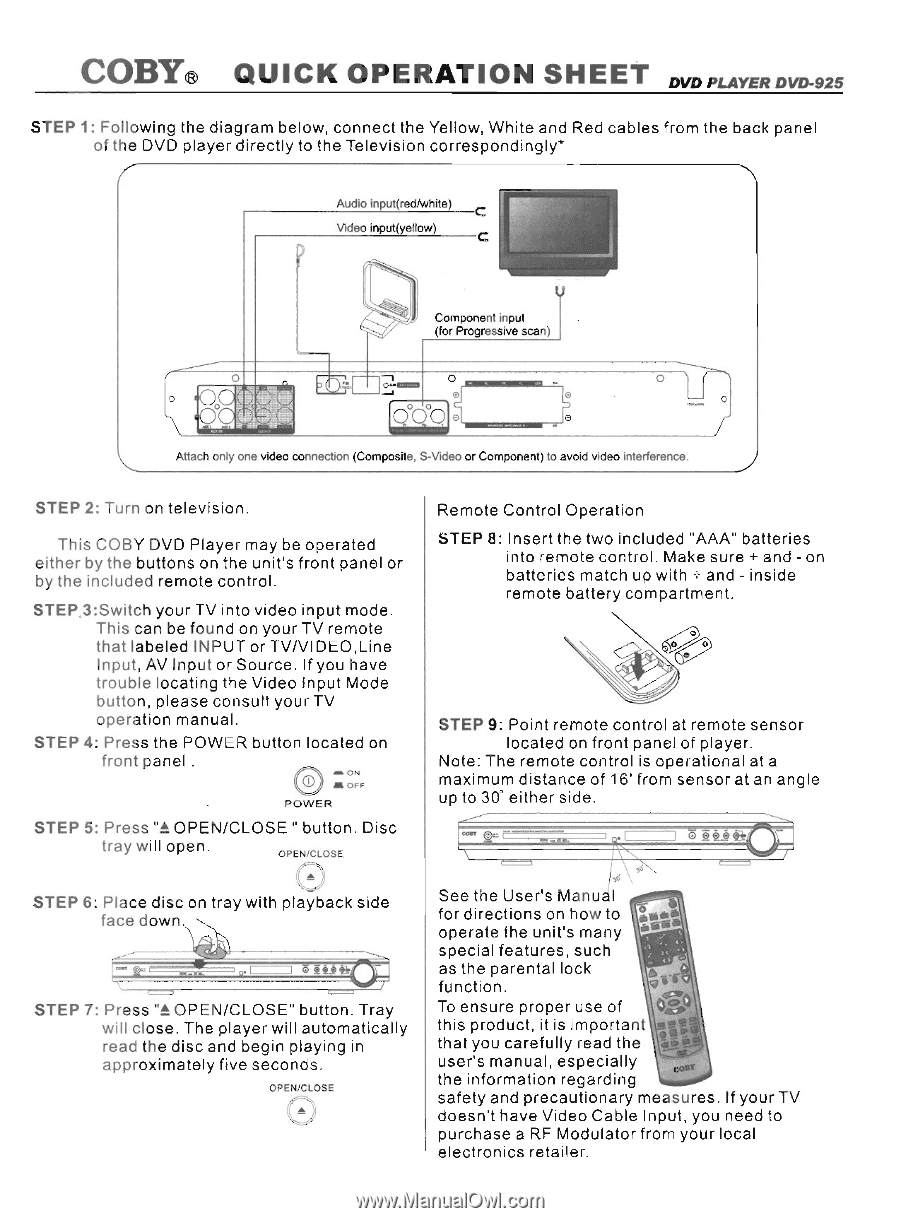
COBY®
QUICK
OPERATION
SHEET
DVD
PLAYER
DVD-925
STEP
1:
Following
the
diagram
below,
connect
the
Yellow,
White
and
Red
cables
from
the
back
panel
of
the
DVD
player
directly
to
the
Television
correspondingly*
Audio
input(red/white)
Video
input(yellow)
Component
input
(for
Progressive
scan
O
O
Attach
only
one
video
connection
(Composite,
S
-Video
or
Component)
to
avoid
video
interference.
STEP
2:
Turn
on
television.
This
COBY
DVD
Player
may
be
operated
either
by
the
buttons
on
the
unit's
front
panel
or
by
the
included
remote
control
.
STEP,3:Switch
your
TV
into
video
input
mode.
This
can
be
found
on
your
TV
remote
that
labeled
INPUT
or
TV/VIDEO,Line
Input,
AV
Input
or
Source.
If
you
have
trouble
locating
the
Video
Input
Mode
button,
please
consult
your
TV
operation
manual
.
STEP
4:
Press
the
POWER
button
located
on
front
)anel
.
ON
A
Orp
rsovv
ER
STEP
5:
Press
"A
OPEN/CLOSE
"
button.
Disc
tray
wi
ll
open.
C.:‘EN
ti
STEP
6:
Place
disc
on
tray
with
playback
side
face
down,
6
Co
STEP
7:
Press
".!..
OPE
N/CLOSE"
button.
Tray
wi
ll
close.
The
player
wil
l
automatically
read
the
disc
and
begin
playing
in
approximately
five
seconds.
OPEN/CLOSE
Remote
Control Operation
STEP
8:
Insert
the
two
included
"AAA"
batteries
into
remote
control
.
Make
sure
+
and
-
on
batteries
match
up
with
and
-
inside
remote
battery
compartment.
O
STEP
9:
Point
remote
control
at
remote
sensor
located
on
front
panel
of
player.
Note:
The
remote
control
is
operational
at
a
maximum
distance
of
16'
from
sensor
at
an
angle
up
to
30°
either
side.
See
the
User's
Mufti
I
for
directions
on
how
to
0
11
operate
the
unit's
many
special
features,
such
as
the
parental
lock
function.
To
ensure
proper
use
of
this
product,
it is
important
n
that
you
carefully
read
the
user's
manual
,
especial
ly
the
information
regarding
safety
and
precautionary
measures.
If
your
TV
doesn't
have
Video Cable
Input,
you
need
to
purchase
a
RF
Modulator
from
your
local
electronics
retailer.
111
1
61611
vvr
AVIPA
OLY
ne
4*
la
cool