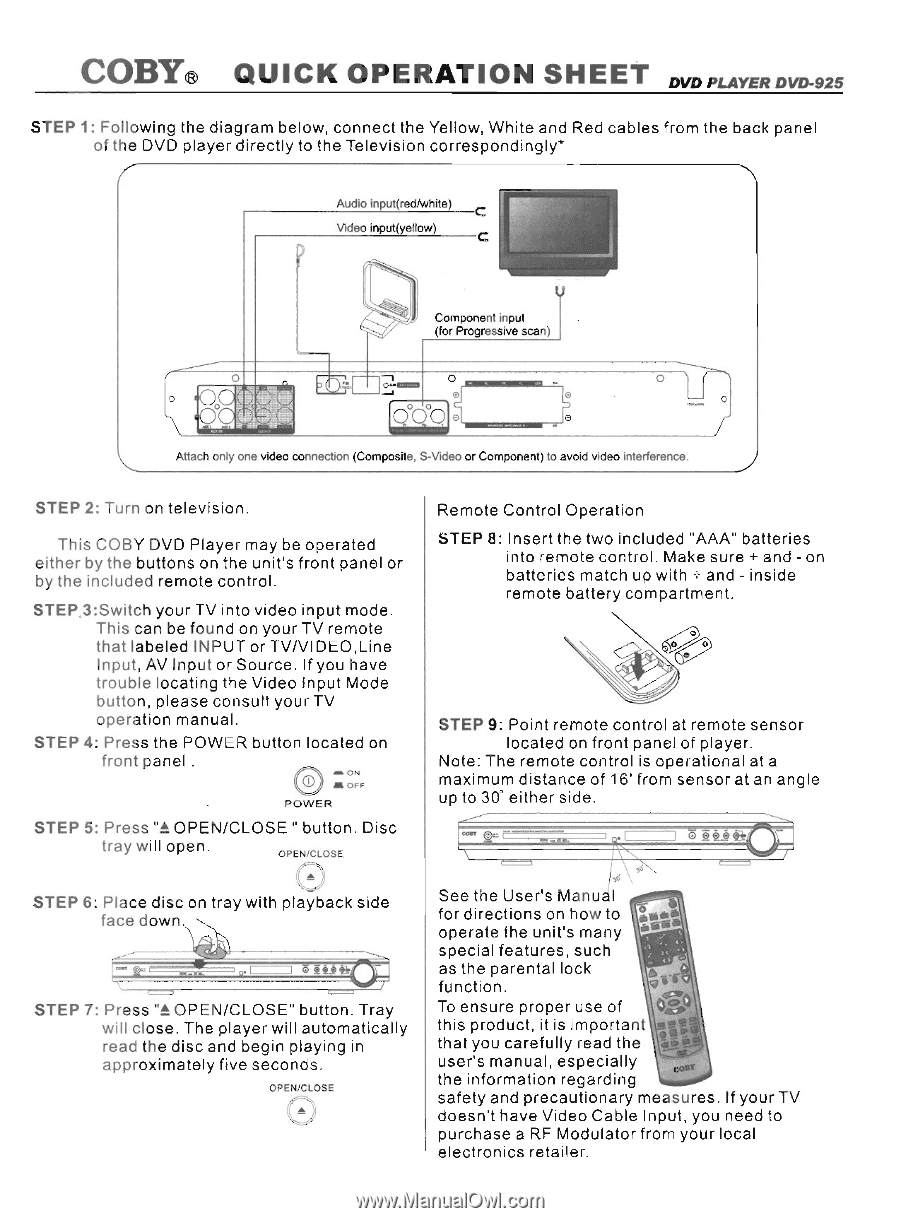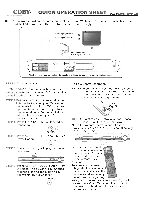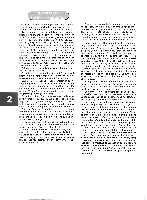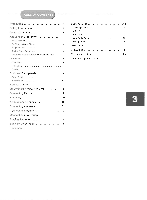Coby DVD 925 Instruction Manual - Page 1
Coby DVD 925 Manual
 |
UPC - 716829999257
View all Coby DVD 925 manuals
Add to My Manuals
Save this manual to your list of manuals |
Page 1 highlights
COBY® QUICK OPERATION SHEET DVD PLAYER DVD-925 STEP 1: Following the diagram below, connect the Yellow, White and Red cables from the back panel of the DVD player directly to the Television correspondingly* Audio input(red/white) Video input(yellow) Component input (for Progressive scan O O Attach only one video connection (Composite, S-Video or Component) to avoid video interference. STEP 2: Turn on television. This COBY DVD Player may be operated either by the buttons on the unit's front panel or by the included remote control. STEP,3:Switch your TV into video input mode. This can be found on your TV remote that labeled INPUT or TV/VIDEO,Line Input, AV Input or Source. If you have trouble locating the Video Input Mode button, please consult your TV operation manual. STEP 4: Press the POWER button located on front )anel . ON A Orp rsovv ER STEP 5: Press "A OPEN/CLOSE " button. Disc tray will open. C.:'EN ti STEP 6: Place disc on tray with playback side face down, 6 Co STEP 7: Press ".!.. OPE N/CLOSE" button. Tray will close. The player will automatically read the disc and begin playing in approximately five seconds. OPEN/CLOSE Remote Control Operation STEP 8: Insert the two included "AAA" batteries into remote control. Make sure + and - on batteries match up with and - inside remote battery compartment. O STEP 9: Point remote control at remote sensor located on front panel of player. Note: The remote control is operational at a maximum distance of 16' from sensor at an angle up to 30° either side. See the User's Mufti I for directions on how to 1110 11 operate the unit's many 1 61611 special features, such as the parental lock function. To ensure proper use of vvr AVIPA OLY this product, it is important ne n that you carefully read the 4* la user's manual, especially cool the information regarding safety and precautionary measures. If your TV doesn't have Video Cable Input, you need to purchase a RF Modulator from your local electronics retailer.