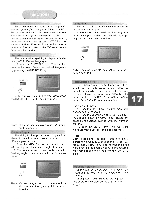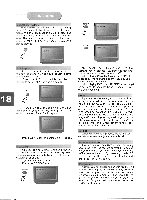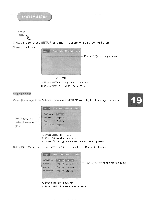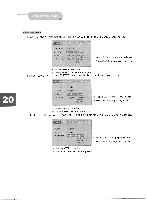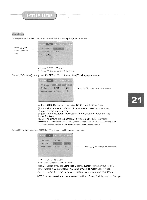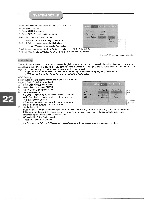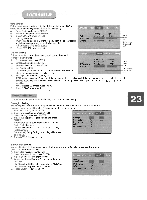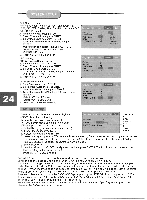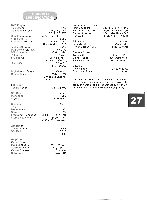Coby DVD 925 Instruction Manual - Page 25
Video, Shape, System, Output
 |
UPC - 716829999257
View all Coby DVD 925 manuals
Add to My Manuals
Save this manual to your list of manuals |
Page 25 highlights
Select [Video Output!, and press ENTER or the [Video Out) submenu: A. Press ENTER confirm B. Press SETUP to exit the Setup Menu to display Video TV Shape TV System Note: T le Composite video and S-video output is always available. (S-Video] -Select If you connected the DVD player Video 'Output to your TV using the composite Video output. (YUV) -Select if you connected the DVD p:2yer to your TV using the YUV output. [Y Pb Pr] - Select if you connecter cite DVD player to your TV using progressive scan. 4:3 PS NTSC MEI YUV Y Ph Pr joi Press Q to change your selection Audio Setup The Audio menu allows yo., to set the analog and digital audio outputs to correspond with the external components you ' lave connected to the player. For example, f you connected the player to a TV using the Stereo Audio jacks, you should set Uolby Digital and others settings to 2 channel to enjoy downmixed stereo audio. ■ You can set the audio format for each of the following sources: Dolby Digital, ,pT3, CD and Others. • DVD playback must be stopped In order to adjust the Audio setup, AC-3 Setting Follow these steps to set the analog and digital audio formats of outgoing Dolby Digital 5.1 soundtracks: A. From Stop mode, press SETUP. B. Select Audio and press ENTER. C. Select Dolby D and press ENTER. D. Set Analog out to: Analoc )ut AC3 !PCNI 6 Channel (default) to output Dolby Digital 5.1 channel MP3/WMA D. . • Off audio from the 5.1 channel analog audio outputs; e.g., Others 5.1 channel PCM to a 5.1 channel amplifier. 2 Channel to output downmixed 2 channel stereo from 5.1 channel 2 channel the stereo audio outputs; e.g., to a VCR or TV. Oft E. Set Digital out to PCM (default) to output 2 channel digital from the optical/coaxial digital audio outputs; e.g., to a Minidisc recorder. RAW to output the raw 5.1 channel digital bitstream form the optical/coaxial digital audio outputs; e.g., to an external amplifier with a Dolby Digital decoder. Off to disable Dolby Digital decoder. F. Press SETUP to save and exit. • PCM stands for Pulse Code ,Modulation, andis the standard 2-channel stereo format usedfor audio Cds.