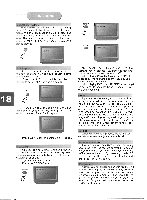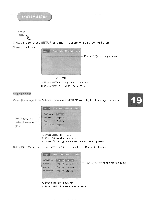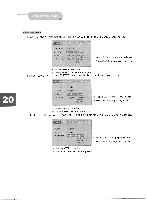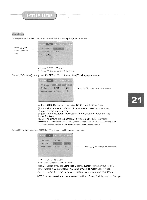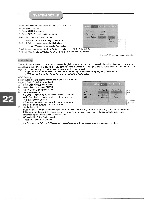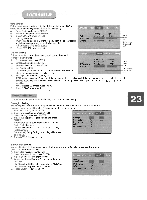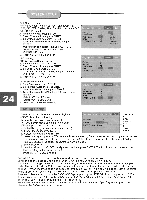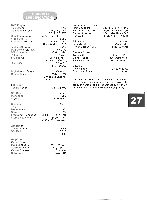Coby DVD 925 Instruction Manual - Page 26
Inimp
 |
UPC - 716829999257
View all Coby DVD 925 manuals
Add to My Manuals
Save this manual to your list of manuals |
Page 26 highlights
MP3 Setting Follow these steps to set the outgoing digital audio format of MP3 tracks (Note: The analog format is fixed to 2 charnel ): A. From Audio mode, press SETUP. B. Select Audio mode, press ENTER. C. Select MP3 and press ENTER. D. Set Digital out to: PCM (default) to output 2 channel digital from the optical/coaxial digital audio outputs; e.g.,to a Minidisc recorder. Off to disable MP3 digital output. E. Press SETUP to save and exit. Language Video _ More ALA Ratin Ac3 MP 31WMA Others Anaiog Out Digital Out CM 5 1 channel PCM PCM Raw Off 5.1 channel 2 channel Off Others Setting Follow these steps to set the outgoing analog and digital audio page Video Audio format of others tracks: A. From Stop mode, press SETUP. B. Select Audio and press ENTER. C. Select Dolby D and press ENTER. D. Set Ana€og out to: 2 Channel (default) to output 2 channel stereo audio from the AC3 MP3NVMA Others.. - • Analog Out 5.1 channel 5.1 channel IIIIINIMP • Digital Out PCM PCM PCM Raw Off 5.1 channel 2 channel stereo audio output; e.g„to a VCR or TV. Off E. Set Digital out (from Optical out) to: PCM (default) to output 2 channel digital audio from the optical/coaxial digital audio outputs; e.g.,to a Minidisc recorder. Raw to output the raw 2 ch;_innel digite bitstream form th optical/coaxial digital audio outputs; e.g., to an external amplifier. Off to disable CD others audio output. F. Press SETUP to save and exit. More Audio Setup The More Audio menu includes Prologic and Subwoofer settings. Prologic Setting The DVD player has a built-in Dolby Prologic decoder to provide virtual surround sound for PCM (stereo) source material from the 5.1 channel analog audio outputs. A. From Stop mode, press SETUP. B. Select More Audio and press ENTER. C. Select Prologic and press ENTER. D. Select the desired Prologic setting and press ENTER: Auto stereo audio soundtracks will he output in Dolby Prologic mode. On all audio soundtracks will be output in Dolby Prologic Subwoofer Pink Noise C,, DRC Off LPCM 48k DS Off Prologic mode. Off (default ) Dolby Prologic decoding will always be inactive. E. Press SETUP to save and exit. 23 Subwoofer Setting You must indicate in the meni 'system whether or not your audio setup includes a Subwoofer (the lin 5.1 sourround sound' A. From Stop mode, press St. I UP. B. Select More Audio and press ENTER. C. Select Subwoofer and press ENTER. More Aud D. Select the desired Subwoofer setting and press ENTER. Proiogic Subwoofer oil On (default) indicates that you are using a Subwoofer for LFE (low frequency effects) signals. E. Press SETUP to save and exit. Pink Noise DRC Off Off Off LPCM 48k DS Off