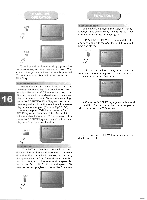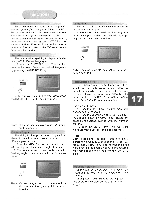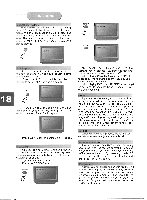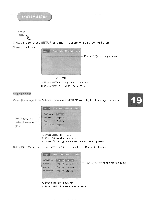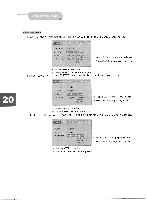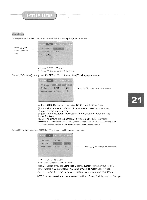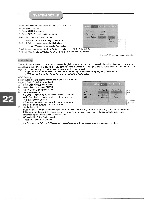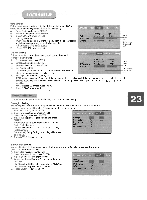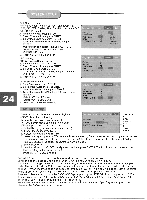Coby DVD 925 Instruction Manual - Page 24
wide-screen
 |
UPC - 716829999257
View all Coby DVD 925 manuals
Add to My Manuals
Save this manual to your list of manuals |
Page 24 highlights
Video Setup Select [Video] in the Setup Menu, and press ENTER to display the [Video] submenu: Press 0 0 to select the menu item Tv Shape MEI TV System NTSC Video Output S-Video A. Press ENTER orb} to set B. Press -(=I to return to the Setup Menu Select (TV shape], and press ENTER or r> to display the [TV shape] submenu: Video TV Shape MIZEIMEGall TV System NTSC 4:3 LB Video Output S-Video 16:9 Press 0 0 to change your selection A. Press ENTER to confirm B. Press SETUP to exit the Setup Menu [4:3 PS] -Pan and scan refers to pictures where part of pictures is cut off so it fills the whole screen. [4:3LB] -Letter Box refers to pictures where black bands appear at the top and bottom. [16:9] -The picture fills the screen of a wide-screen (16:9) television. Note: Not all DVDs offer movies in Full Screen format. If not, the disc will override your TV Display setting and the movie will be displayed in Letterbox format. Select [TV system] and press ENTER or to display the [TV system] submenu: Video TV Shape TV System Video Output 4:3 PS S-Video PAL AUTO - Press Cr 0 to change your selection A. Press ENTER to confirm B. Press SETUP to exit the Setup Menu. [NTSC] -Select if you are using NTSC signal system to match your TV set. [PAL] -Select if you are using PAL signal system to match your TV set. [AUTO]- Select if you are using AUTO signal system to match your TV set. NTSC is the broadcast system used in the US and PAL is used in Europe.