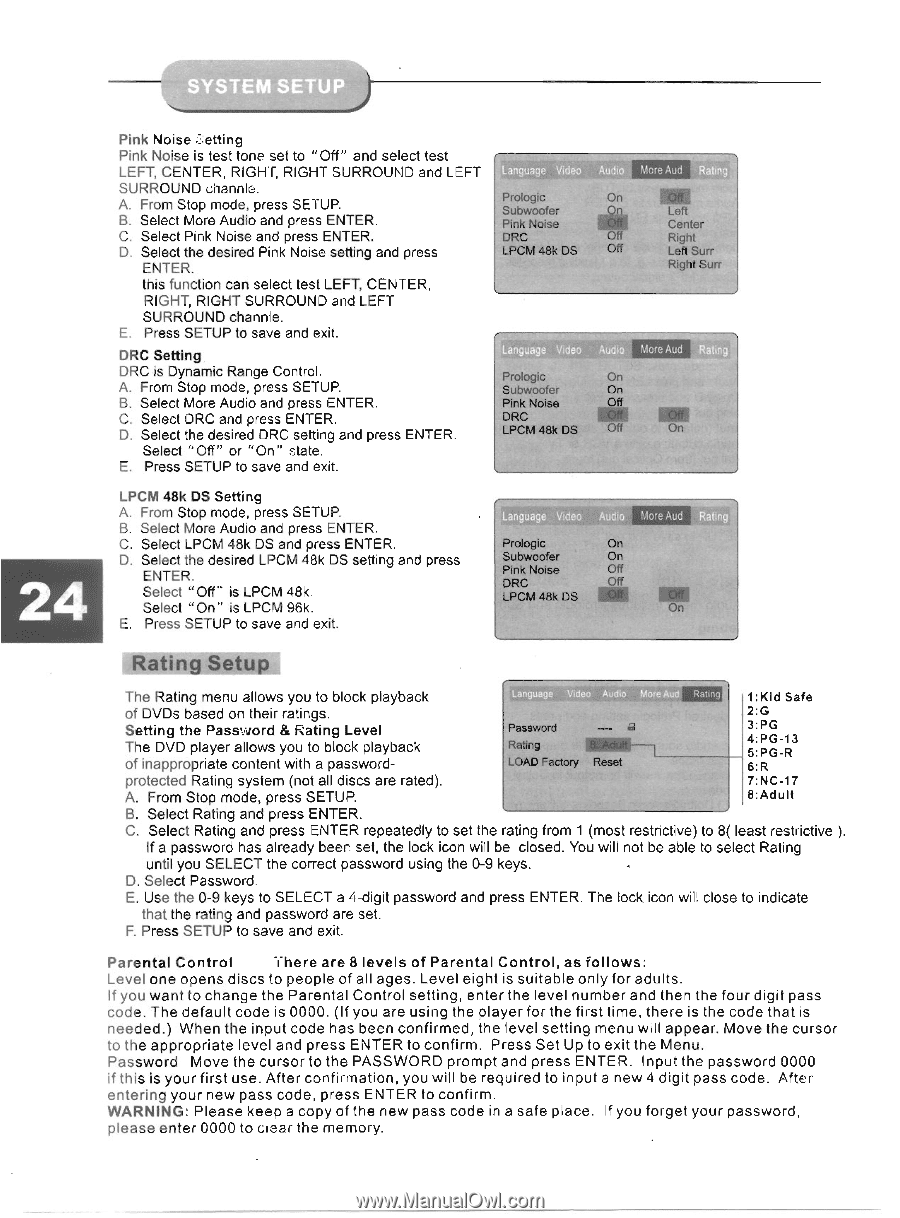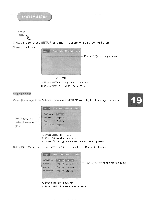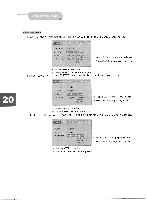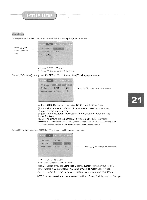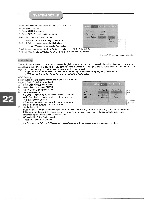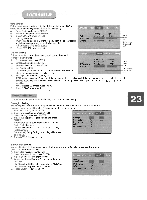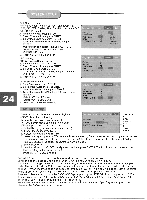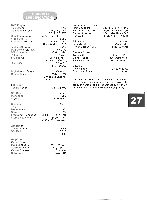Coby DVD 925 Instruction Manual - Page 27
Rating, Setup
 |
UPC - 716829999257
View all Coby DVD 925 manuals
Add to My Manuals
Save this manual to your list of manuals |
Page 27 highlights
Pink Noise -setting Pink Noise is test tone set to "Off" and select test LEFT, CENTER, RIGHT, RIGHT SURROUND and LEFT SURROUND channle. A. From Stop mode, press SETUP. B. Select More Audio and press ENTER. C. Select Pink Noise and press ENTER. D. Select the desired Pink Noise setting and press ENTER. this function can select test LEFT, CENTER, RIGHT, RIGHT SURROUND and LEFT SURROUND channie. E. Press SETUP to save and exit. DRC Setting DRC is Dynamic Range Control. A. From Stop mode, press SETUP. B. Select More Audio and press ENTER. C. Select DRC and press ENTER. D. Select the desired DRC setting and press ENTER. Select "Off" or "On" state. E. Press SETUP to save and exit. Prologic Subwoofer Pink Noise DRC LPCM 48k DS More Aud On art Leff Center Off Right Off Left Surr Right Surr Language Video I More Aud Prologic On Subwoofer On Pink Noise Off CRC Off Off LPCM 48k DS Off On LPCM 48k DS Setting A. From Stop mode, press SETUP. B. Select More Audio and press ENTER. C. Select LPCM 48k DS and press ENTER. D. Select the desired LPCM 48k DS setting and press ENTER. Select "Off" is LPCM 48k. Select "On" is LPCM 96k. E. Press SETUP to save and exit. Pro Subwoofer On Pink Noise Off CRC Off LPCM 48k DS Mill On Rating Setup The Rating menu allows you to block playback 1:KId Safe of DVDs based on their ratings. Setting the Password & Rating Level The DVD player allows you to block playback of inappropriate content with a password- Password Rating LOAD Factory Reset 2:G 3:PG 4:PG-13 5:PG-R 6:R protected Rating system (not all discs are rated). 7:NC-17 A. From Stop mode, press SETUP. B:Adult B. Select Rating and press ENTER. C. Select Rating and press ENTER repeatedly to set the rating from 1 (most restrictive) to 8( least restrictive ). if a password has already been set, the lock icon will be closed. You will not be able to select Rating until you SELECT the correct password using the 0-9 keys. D. Select Password. E. Use the 0-9 keys to SELECT a 4-digit password and press ENTER. The lock icon will close to indicate that the rating and password are set. F. Press SETUP to save and exit. Parental Control "(here are 8 levels of Parental Control, as follows: Level one opens discs to people of all ages. Level eight is suitable only for adults. If you want to change the Parental Control setting, enter the level number and then the four digit pass code. The default code is 0000. (If you are using the player for the first time, there is the code that is needed.) When the input code has been confirmed, the level setting menu will appear. Move the cursor to the appropriate level and press ENTER to confirm. Press Set Up to exit the Menu. Password Move the cursor to the PASSWORD prompt and press ENTER. Input the password 0000 if this is your first use. After confirmation, you will be required to input a new 4 digit pass code. After entering your new pass code, press ENTER to confirm. WARNING: Please keep a copy of the new pass code in a safe place. If you forget your password, please enter 0000 to clear the memory.