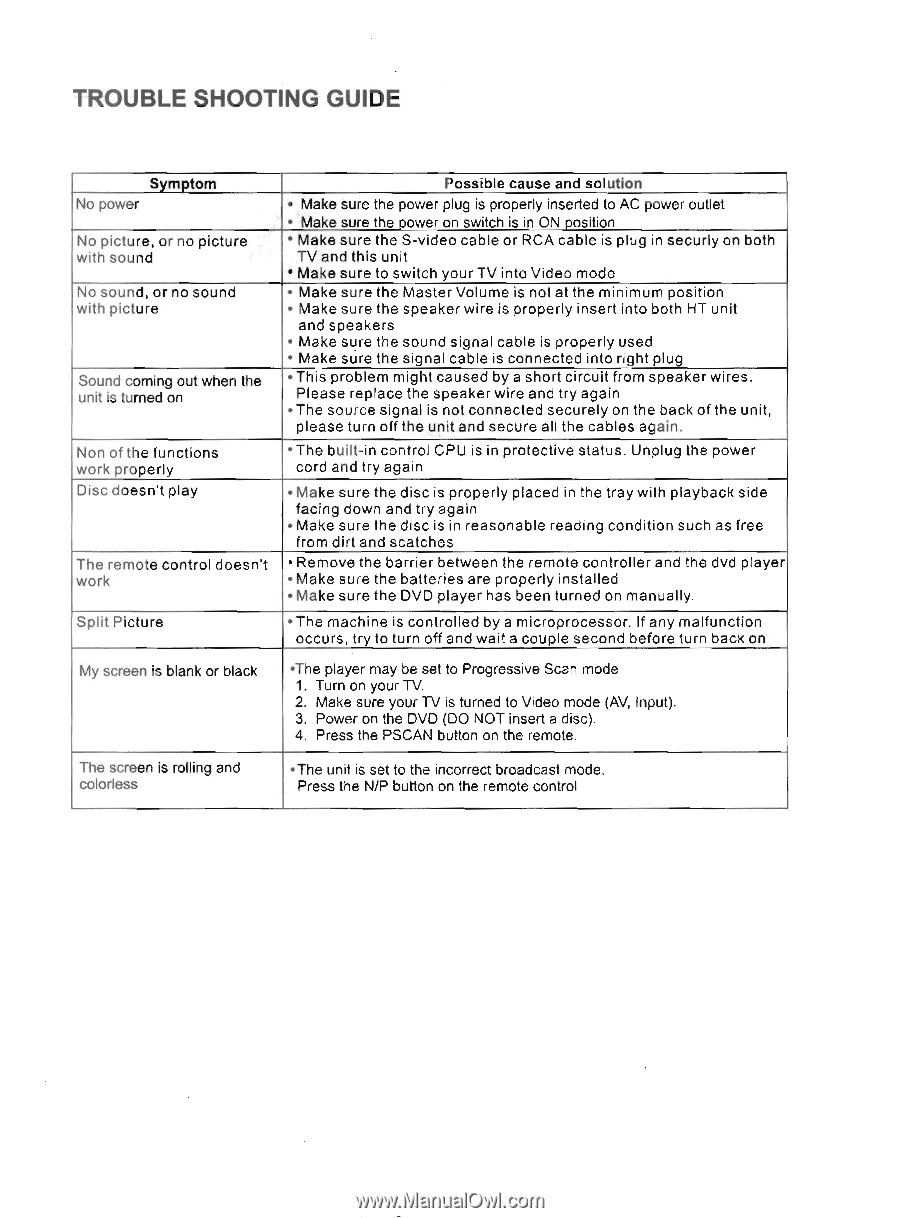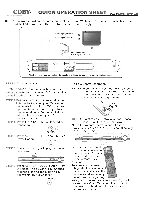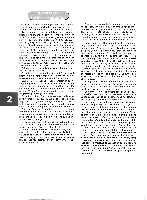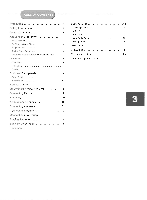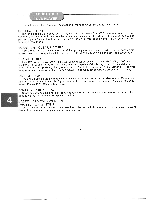Coby DVD 925 Instruction Manual - Page 2
Trouble, Shooting, Guide
 |
UPC - 716829999257
View all Coby DVD 925 manuals
Add to My Manuals
Save this manual to your list of manuals |
Page 2 highlights
TROUBLE SHOOTING GUIDE Symptom No power No picture, or no picture with sound No sound, or no sound with picture Sound coming out when the unit is turned on Non of the functions work properly Disc doesn't play The remote control doesn't work Split Picture Possible cause and solution • Make sure the power plug is properly inserted to AC power outlet • Make sure the power on switch is in ON position • Make sure the S-video cable or RCA cable is plug in securly on both TV and this unit • Make sure to switch your TV into Video mode • Make sure the Master Volume is not at the minimum position • Make sure the speaker wire is properly insert into both HT unit and speakers • Make sure the sound signal cable is property used • Make sure the signal cable is connected into right plug • This problem might caused by a short circuit from speaker wires. Please replace the speaker wire and try again • The source signal is not connected securely on the back of the unit, please turn off the unit and secure all the cables again. • The built-in control CPU is in protective status. Unplug the power cord and try again • Make sure the disc is properly placed in the tray with playback side facing down and try again • Make sure the disc is in reasonable reading condition such as free from dirt and scatches • Remove the barrier between the remote controller and the dvd player • Make sure the batteries are properly installed • Make sure the DVD player has been turned on manually. • The machine is controlled by a microprocessor. If any malfunction occurs, try to turn off and wait a couple second before turn back on My screen is blank or black •The player may be set to Progressive Scan mode 1. Turn on your TV. 2. Make sure your TV is turned to Video mode (AV, Input). 3. Power on the DVD (DO NOT insert a disc). 4. Press the PSCAN button on the remote. The screen is rolling and colorless • The unit is set to the incorrect broadcast mode. Press the N/P button on the remote control