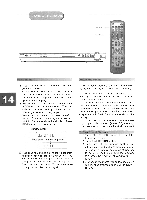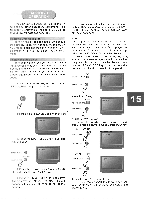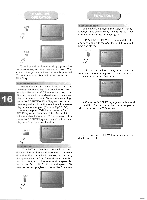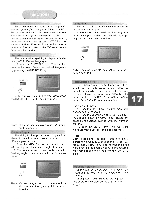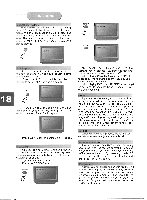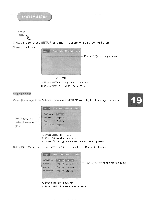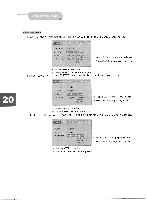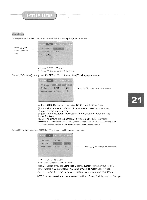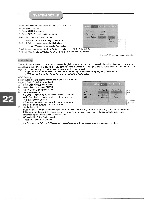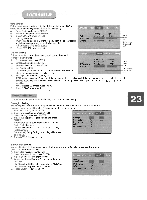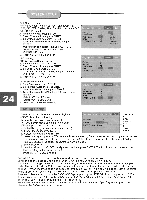Coby DVD 925 Instruction Manual - Page 22
press, SETUP, screen, display, Setup, follows
 |
UPC - 716829999257
View all Coby DVD 925 manuals
Add to My Manuals
Save this manual to your list of manuals |
Page 22 highlights
SETT: ' In stop mode, press SETUP, and the TV screen will display the Setup Menu as follows: Languag Press -"\, to change iiems SeLD Men.. A. Press ENTER to display each submenu B. Press SETUP to exit the Setup Menu Language Setup Select [Language] in the Se.up Menu, and press ENTER to display tile [Language] submenu: Press 0 0 to select the menu item La gu • OSD k:(E:71u Subtitle Audio -• DVD Menu Engish English English A. Press ENTE or E> to set CD, B. Press to go back one mere; C. Pross
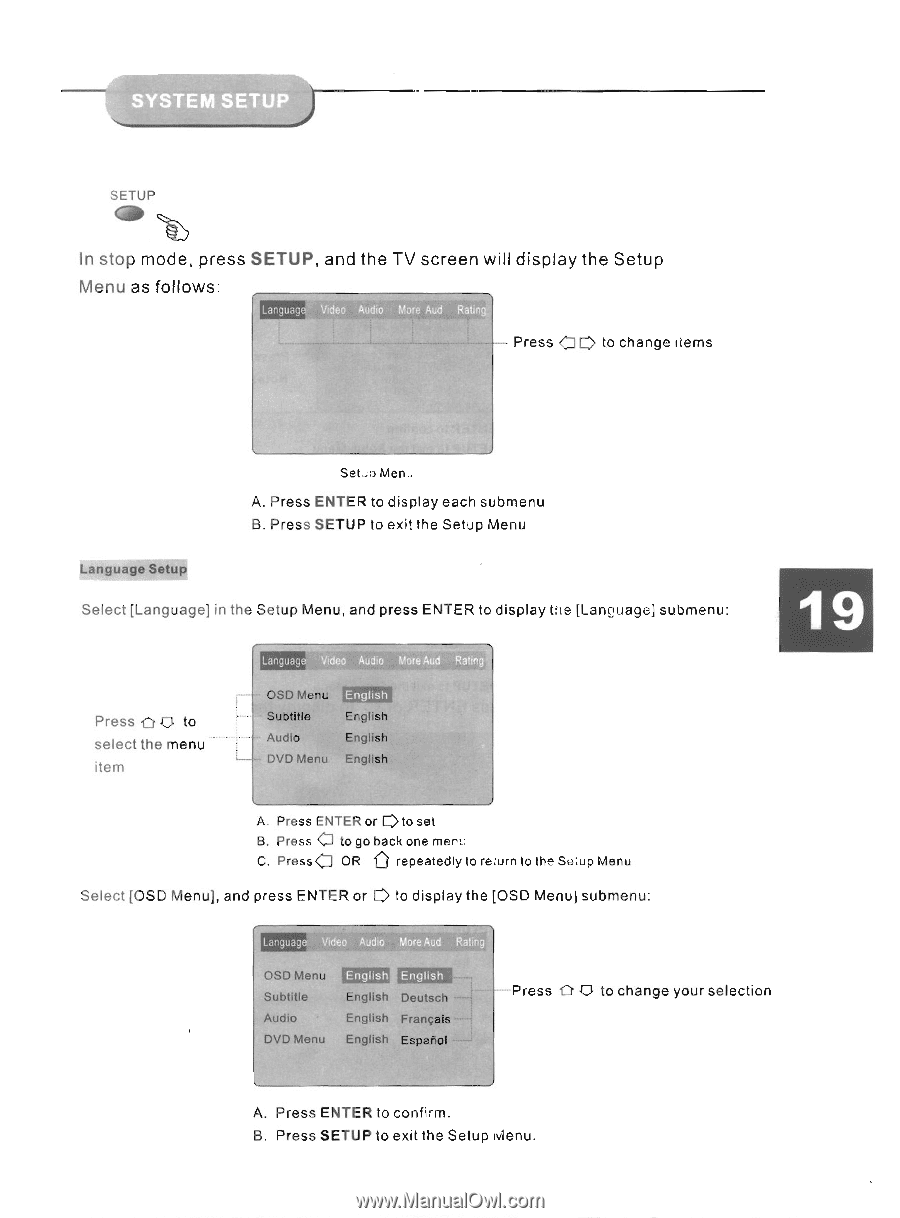
SETT:
'
In
stop
mode,
press
SETUP,
and
the
TV
screen
will
display
the
Setup
Menu
as
follows:
Languag
Press
-"\,
to
change
iiems
SeLD
Men..
A.
Press
ENTER
to
display
each
submenu
B.
Press
SETUP
to
exit
the
Setup
Menu
Language
Setup
Select
[Language]
in
the
Se.up
Menu,
and
press
ENTER
to
display
tile
[Language]
submenu:
Press
0 0
to
select
the
menu
item
La
gu
•
OSD
k:(E:71u
Subtitle
Engish
Audio
English
-•
DVD
Menu
English
A. Press
ENTE
or
E>
to
set
B.
Press
CD,
to
go
back
one
mere;
C.
Pross<,
OR
repeatedly
to
return
to
the
Setup
Menu
Select
[OSD
ivienu],
and
press
ENTER
or
to
display
the
[OSD
Menu]
submenu:
Langua
O50
Menu
English
-
English
Subtitle
English
Deutsch
Press
i
0
to
change
your
selection
Audio
English
Francais
DVD
Menu
English
Espanol
A.
Press
ENTER
to
confirm.
B.
Press
SETUF
to
exit
the
Setup
ivlenu.