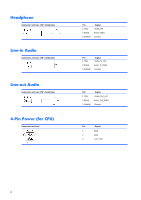Compaq 100B Maintenance & Service Guide 100B SFF PC - Page 94
Diagnostic Audible Codes continued
 |
View all Compaq 100B manuals
Add to My Manuals
Save this manual to your list of manuals |
Page 94 highlights
Table 10-2 Diagnostic Audible Codes (continued) Beep Definition Possible Cause Recommended Action 2 short beeps and 1 long beep Graphics card initialization followed by long pause failed. 3 short beeps and 1 long beep CPU configuration error or followed by long pause invalid CPU detected before graphics card initialized. One short beep followed by short No legacy floppy drive or pause optical drive found. Two short beeps followed by long No floppy diskette or CD pause found. OR One short beep followed by long Pause Three short beeps followed by long Flashing not ready (missing pause utility or BIOS image file, etc.) Four short beeps followed by long Flashing operation has failed Pause (checksum error, corrupted image, etc.) Five short beeps followed by long BIOS Recovery was Pause successful. 1. Reseat the graphics card. 2. Replace the graphics card. 3. Replace the system board. 1. Reseat the processor. 2. Replace the processor. 3. Replace the system board. 1. Reseat floppy or optical drive. 2. Replace floppy or optical drive. Insert diskette or CD. Flash the BIOS with the proper BIOS flash utility available from HP. Flash the BIOS with the proper BIOS flash utility available from HP. No action required. The duration of each beep or pause is defined below. Beep/Pause Type Action Short Beep Beeps for 1 second. Short Pause Pauses for 1 second. Long Beep Beeps for 3 seconds. Long Pause Pauses for 3 seconds. 86