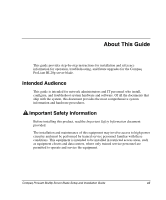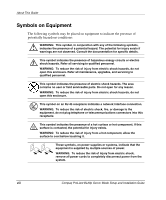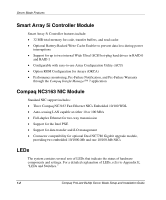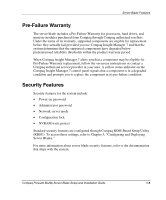Compaq BL20p Installation Guide - Page 10
Related Documents, Getting Help, Compaq ProLiant BL p-Class System Maintenance and Service Guide - quickspecs
 |
UPC - 720591771058
View all Compaq BL20p manuals
Add to My Manuals
Save this manual to your list of manuals |
Page 10 highlights
About This Guide • Monospace typeface is used for command lines, code examples, screen displays, error messages, and user input. • Sans serif typeface is used for uniform resource locators (URLs). Related Documents For additional information on the topics covered in this guide, refer to the following documentation on the Compaq website or Documentation CD: • Compaq ProLiant BL p-Class System Setup and Installation Guide • Compaq ProLiant BL p-Class System Maintenance and Service Guide • Compaq ProLiant BL p-Class System Hardware Installation and Configuration Poster • Compaq Servers Troubleshooting Guide • Compaq Integrated Lights-Out User Guide • Compaq ROM-Based Setup Utility User Guide • White paper: Compaq ProLiant BL p-Class System Overview and Planning • White paper: Configuring a Preboot Execution Environment (PXE) using Red Hat Linux 7.2 on Compaq ProLiant Servers • QuickSpecs Getting Help If you have a problem and have exhausted the information in this guide, you can get further information and other help in the following locations. x Compaq ProLiant BL20p Server Blade Setup and Installation Guide