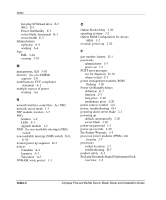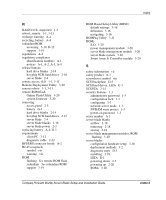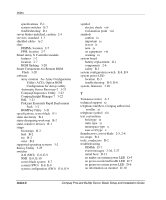Compaq BL20p Installation Guide - Page 107
Smart Components for Remote ROM, ProLiant Essentials Rapid Deployment
 |
UPC - 720591771058
View all Compaq BL20p manuals
Add to My Manuals
Save this manual to your list of manuals |
Page 107 highlights
Index specifications F-1 system switches E-7 troubleshooting D-1 server blades unlocked, caution 2-4 services, standard 1-3 shielded cables A-2 slots DIMMs, location 2-7 PPM, location 2-7 Smart Array 5i Controller module features 1-2 location 2-7 ROM flashing 3-20 Smart Components for Remote ROM Flash 3-20 software array creation See Array Configuration Utility (ACU); Option ROM Configuration for Arrays utility Automatic Server Recovery-2 3-23 Compaq Diagnostics Utility 3-23 Compaq Insight Manager 7 3-22 IML 3-23 ProLiant Essentials Rapid Deployment Pack 3-2 ROMPaq Utility 3-21 specifications, server blade F-1 static electricity B-1 static-dissipating work mat B-2 static-sensitive devices B-1 straps bootstraps B-2 heel B-2 toe B-2 wrist B-2 supported operating systems 3-2 Survey Utility 3-25 switches iLO (SW2) E-8, E-9 NMI E-8, E-10 server blade system E-7 system (SW3) E-8, E-9 system configuration (SW1) E-8, E-9 symbol electric shock viii exclamation point viii symbols caution ix important ix in text ix note ix on equipment viii warning ix system board battery replacement G-1 components 2-6 safety B-1 system configuration switch E-8, E-9 system power LED location E-3 troubleshooting D-5, D-6 system, firmware 3-20 T Taiwanese notice A-3 technical support xi telephone numbers, Compaq authorized reseller xi telephone symbol viii text conventions bold type ix italic type ix monospace type x sans serif type x thumbscrews, server blade 2-5, 2-8 toe straps B-2 tools, conductive B-2 troubleshooting DIMMs D-7 event messages 3-26, 3-27 initial boot D-13 no amber on system power LED D-5 no green on internal health LED D-7 no green on system power LED D-6 no information on monitor D-10 Index-6 Compaq ProLiant BL20p Server Blade Setup and Installation Guide