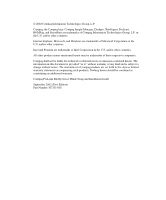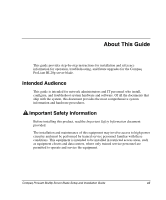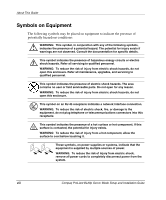Compaq BL20p Installation Guide - Page 3
Contents, About This Guide, Server Blade Features, Installing the Server Blade and Options - proliant
 |
UPC - 720591771058
View all Compaq BL20p manuals
Add to My Manuals
Save this manual to your list of manuals |
Page 3 highlights
Contents About This Guide Intended Audience...vii Important Safety Information vii Symbols on Equipment viii Symbols in Text...ix Text Conventions ...ix Related Documents...x Getting Help ...x Compaq Technical Support xi Compaq Website...xi Compaq Authorized Reseller xi Reader's Comments ...xi Chapter 1 Server Blade Features Integrated Lights-Out Management 1-1 Smart Array 5i Controller Module 1-2 Compaq NC3163 NIC Module 1-2 LEDs...1-2 Pre-Failure Warranty ...1-3 Security Features ...1-3 Chapter 2 Installing the Server Blade and Options Preparation Procedures...2-2 Accessing Internal Server Blade Components 2-2 Identifying System Board Components 2-6 Compaq ProLiant BL20p Server Blade Setup and Installation Guide iii

Compaq ProLiant BL20p Server Blade Setup and Installation Guide
iii
Contents
About This Guide
Intended Audience
............................................................................................................
vii
Important Safety Information
...........................................................................................
vii
Symbols on Equipment
...................................................................................................
viii
Symbols in Text
.................................................................................................................
ix
Text Conventions
..............................................................................................................
ix
Related Documents
..............................................................................................................
x
Getting Help
........................................................................................................................
x
Compaq Technical Support
.........................................................................................
xi
Compaq Website
.........................................................................................................
xi
Compaq Authorized Reseller
......................................................................................
xi
Reader’s Comments
..........................................................................................................
xi
Chapter 1
Server Blade Features
Integrated Lights-Out Management
................................................................................
1-1
Smart Array 5i Controller Module
..................................................................................
1-2
Compaq NC3163 NIC Module
........................................................................................
1-2
LEDs
................................................................................................................................
1-2
Pre-Failure Warranty
.......................................................................................................
1-3
Security Features
.............................................................................................................
1-3
Chapter 2
Installing the Server Blade and Options
Preparation Procedures
....................................................................................................
2-2
Accessing Internal Server Blade Components
..........................................................
2-2
Identifying System Board Components
....................................................................
2-6