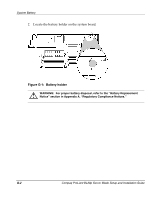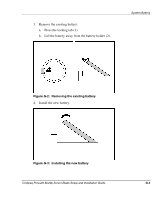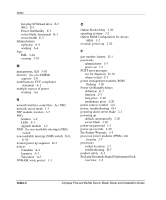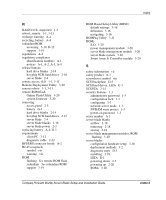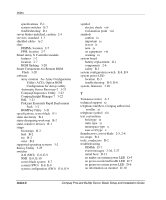Compaq BL20p Installation Guide - Page 104
Integrated Management Log IML, Battery-Backed Write Cache
 |
UPC - 720591771058
View all Compaq BL20p manuals
Add to My Manuals
Save this manual to your list of manuals |
Page 104 highlights
G grounding methods B-2 guidelines, iLO accessing the server blade 3-12 guides Compaq Integrated Lights-Out User Guide x Compaq ProLiant BL p-Class System Maintenance and Service Guide x Compaq ProLiant BL p-Class System Setup and Installation Guide x Compaq ROM-Based Setup Utility User Guide x Compaq Servers Troubleshooting Guide x, D-1 H hard drive blanks installing 2-14 removing 2-14 storing 2-14 hard drives See hot-plug SCSI hard drives hazardous conditions symbols on equipment viii hazardous energy circuits symbol viii heel straps B-2 help additional sources x Compaq authorized resellers, telephone numbers xi Compaq website xi technical support telephone numbers x hot surface symbol viii warning viii hot-plug SCSI hard drives blanks See hard drive blanks installing 2-16 LEDs E-3 removing 2-15 SCSI ID numbers 2-14 Index I identifying system board components 2-6 system board connectors 2-6 iLO See Integrated Lights-Out (iLO) Important Safety Information document vii installation poster 2-1 server blade preparation 2-2 installing access panel 2-8 battery G-3 Battery-Backed Write Cache Enabler 2-12 DIMMs 2-10 hard drive blanks 2-14 hot-plug SCSI hard drives 2-16 server blades 2-18 Integrated Lights-Out (iLO) features 1-1, 3-11 functions 3-11 ROM flashing 3-20 server blade configuration 3-10 system board switch E-8, E-9 troubleshooting D-10 virtual power button 2-20 Integrated Management Log (IML) event severity levels 3-24 list of events 3-26 viewing 3-24 internal components, accessing 2-3 internal health LED D-7 IP address, diagnostic cable 2-22 J Japanese notice A-3 L labels on equipment viii LEDs Compaq ProLiant BL20p Server Blade Setup and Installation Guide Index-3