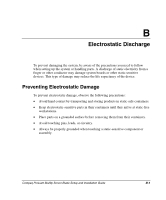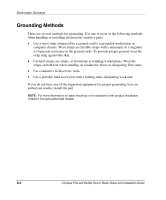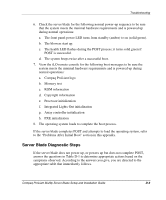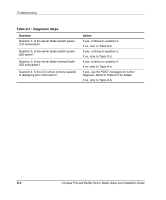Compaq BL20p Installation Guide - Page 73
Appendix D: Troubleshooting, When the Server Blade Does Not Start
 |
UPC - 720591771058
View all Compaq BL20p manuals
Add to My Manuals
Save this manual to your list of manuals |
Page 73 highlights
D Troubleshooting For a list of new server error messages that are specific to this server, refer to Appendix C, "Server Error Messages." For information on LEDs and switches specific to the server blade, refer to Appendix E, "LEDs and Switches." For information about general troubleshooting techniques, diagnostic tools, error messages, and preventative maintenance, refer to the Compaq Servers Troubleshooting Guide on the Documentation CD. When the Server Blade Does Not Start This section provides systematic instructions on what to try and where to go for help for the most common problems encountered during initial POST. The server blade must first complete this test each time you power up, before it can load the operating system and start running software applications. IMPORTANT: Always be sure that you have adequate system power applied to all the rack components before troubleshooting the server blade. You may need to add more hot-plug power supplies if you are installing additional server blades. If you have a power problem, refer to the ProLiant BL p-Class System Setup and Installation Guide and the Compaq ProLiant BL p-Class System Overview and Planning white paper. Compaq ProLiant BL20p Server Blade Setup and Installation Guide D-1