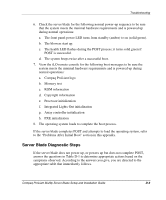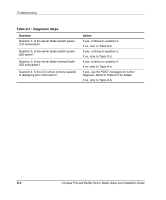Compaq BL20p Installation Guide - Page 77
Table D-2, Is the Server Blade System Power LED Illuminated?, Troubleshooting
 |
UPC - 720591771058
View all Compaq BL20p manuals
Add to My Manuals
Save this manual to your list of manuals |
Page 77 highlights
Troubleshooting Table D-2: Is the Server Blade System Power LED Illuminated? Answer Possible Reasons Possible Solutions No A broken connection exists Do the following: between the following: 1. Remove the server blade from the • Server blade enclosure and enclosure. server blade 2. Check the connectors on the rear of • Power converter module and the blade and on the interior of the system board enclosure for damage. • System board and SCSI backplane 3. With the system powered down, remove the access panel. • SCSI backplane and power button/LED board The server blade enclosure, power converter module, system board, SCSI backplane, and/or power button/LED board may need to be replaced. 4. Be sure that the proper connections exist among the power converter module, system board, SCSI backplane, and power button/LED board. 5. Reinstall the access panel. 6. Reinstall the server blade. If the system power LED is still not illuminated, do one of the following: • Use the optional diagnostic station to power the server blade and use the iLO remote console to continue the diagnosis. • Move the server blade into a different slot to determine if the server blade or the enclosure is the source of the problem. • Contact a Compaq authorized service provider for replacement parts and service. Yes If the system power LED is illuminated, refer to Table D-3. Note: For LED locations and functions, refer to Appendix E, "LEDs and Switches." For cabling configurations, refer to the cabling and powering up section in the ProLiant BL p-Class System Setup and Installation Guide. Compaq ProLiant BL20p Server Blade Setup and Installation Guide D-5