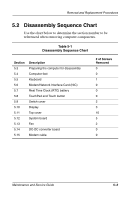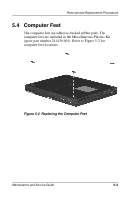Compaq Evo n600c Maintenance and Service Guide Compaq Evo N600c - Page 80
Disengage the keyboard cable from the retaining clips in the, top cover.
 |
View all Compaq Evo n600c manuals
Add to My Manuals
Save this manual to your list of manuals |
Page 80 highlights
Removal and Replacement Procedures 6. Slide the four tabs on the top of the keyboard forward 1 (Figure 5-4). 7. Lift the top edge of the keyboard and swing it up and forward until it rests on the top cover 2. Figure 5-4. Releasing the Keyboard 8. Disengage the keyboard cable from the retaining clips in the top cover. 5-8 Maintenance and Service Guide

5
–
8
Maintenance and Service Guide
Removal and Replacement Procedures
6. Slide the four tabs on the top of the keyboard forward
1
(Figure 5-4).
7.
Lift the top edge of the keyboard and swing it up and forward
until it rests on the top cover
2
.
Figure 5-4. Releasing the Keyboard
8. Disengage the keyboard cable from the retaining clips in the
top cover.