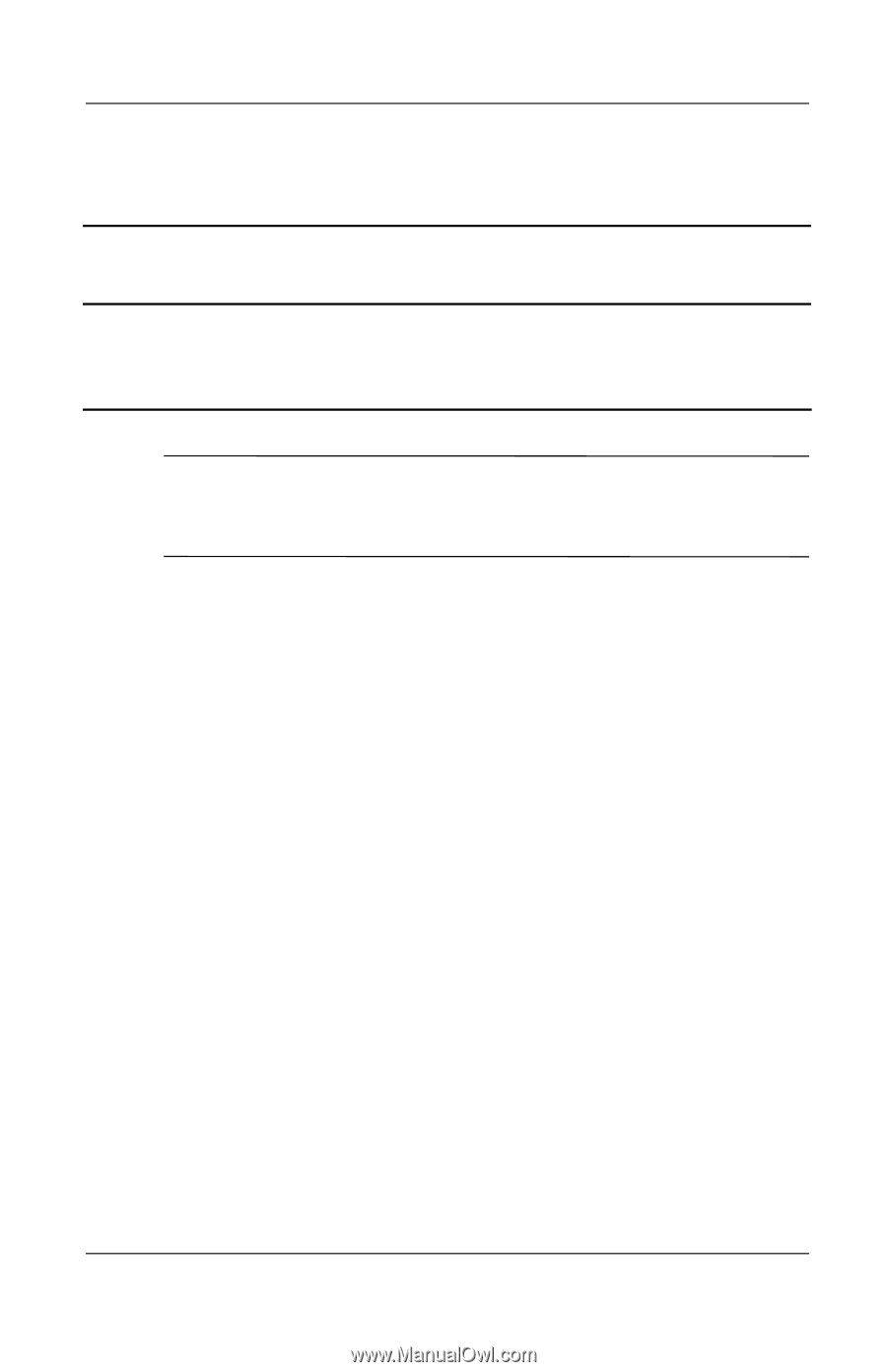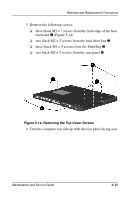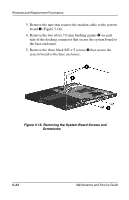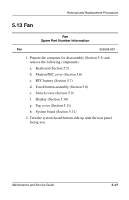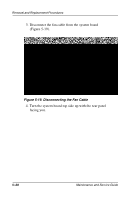Compaq Evo n600c Maintenance and Service Guide Compaq Evo N600c - Page 95
System Board
 |
View all Compaq Evo n600c manuals
Add to My Manuals
Save this manual to your list of manuals |
Page 95 highlights
Removal and Replacement Procedures 5.12 System Board System Board Spare Part Number Information System boards Mobile Intel Pentium III processor 1.066 GHz-M Mobile Intel Pentium III processor 866 MHz-M 241430-001 241432-001 ✎ Make sure the PC Card eject buttons are fully depressed and there are no PC Card devices or space savers inserted into the PC Card slots before removing the system board. 1. Prepare the computer for disassembly (Section 5.3) and remove the following components: a. Keyboard (Section 5.5) b. Modem/NIC cover (Section 5.6) c. RTC battery (Section 5.7) d. Touch button assembly (Section 5.8) e. Switch cover (Section 5.9) f. Display (Section 5.10) g. Top cover (Section 5.11) 2. Position the computer so the rear panel faces you. Maintenance and Service Guide 5-23