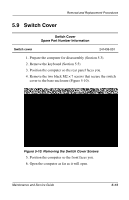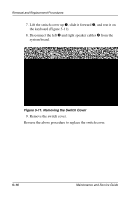Compaq Evo n600c Maintenance and Service Guide Compaq Evo N600c - Page 84
Real Time Clock (RTC) Battery
 |
View all Compaq Evo n600c manuals
Add to My Manuals
Save this manual to your list of manuals |
Page 84 highlights
Removal and Replacement Procedures 5.7 Real Time Clock (RTC) Battery The RTC battery is included in the Miscellaneous Plastics Kit (spare part number 241439-001). 1. Prepare the computer for disassembly (Section 5.3). 2. Remove the keyboard (Section 5.5). 3. Remove the modem/NIC cover (Section 5.6). 4. Disconnect the RTC battery cable from the system board 1 (Figure 5-8). 5. Remove the RTC battery from the retaining clip in the top cover 2. ✎ The system ROM 3 is also accessible when the modem/NIC cover is removed. Figure 5-8. Removing the RTC Battery Reverse the above procedure to replace the RTC battery. 5-12 Maintenance and Service Guide
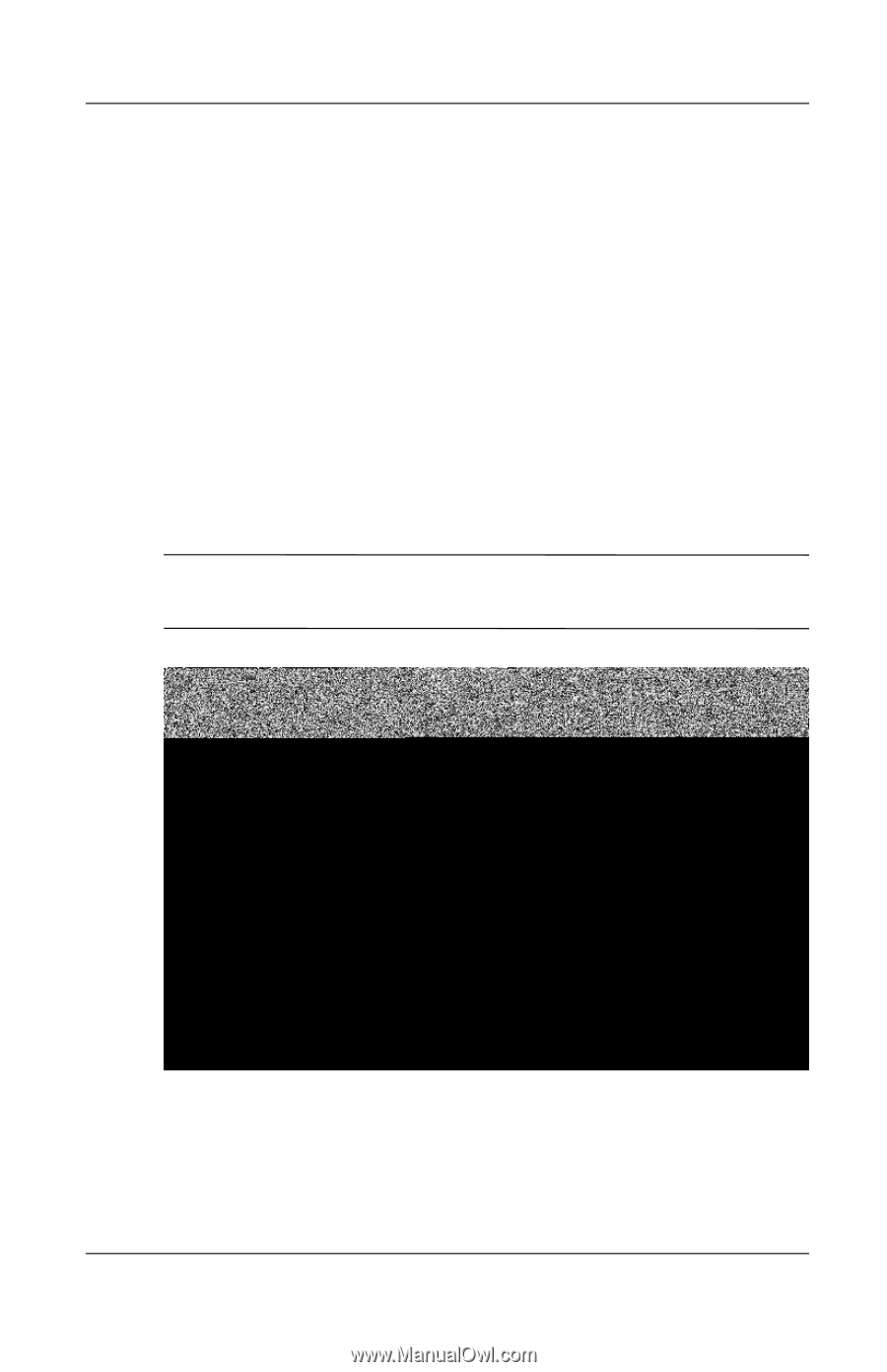
5
–
12
Maintenance and Service Guide
Removal and Replacement Procedures
5.7
Real Time Clock (RTC) Battery
The RTC battery is included in the Miscellaneous Plastics Kit
(spare part number 241439-001).
1. Prepare the computer for disassembly (Section 5.3).
2. Remove the keyboard (Section 5.5).
3. Remove the modem/NIC cover (Section 5.6).
4. Disconnect the RTC battery cable from the system board
1
(Figure 5-8).
5. Remove the RTC battery from the retaining clip in the top
cover
2
.
✎
The system ROM
3
is also accessible when the modem/NIC
cover is removed.
Figure 5-8. Removing the RTC Battery
Reverse the above procedure to replace the RTC battery.