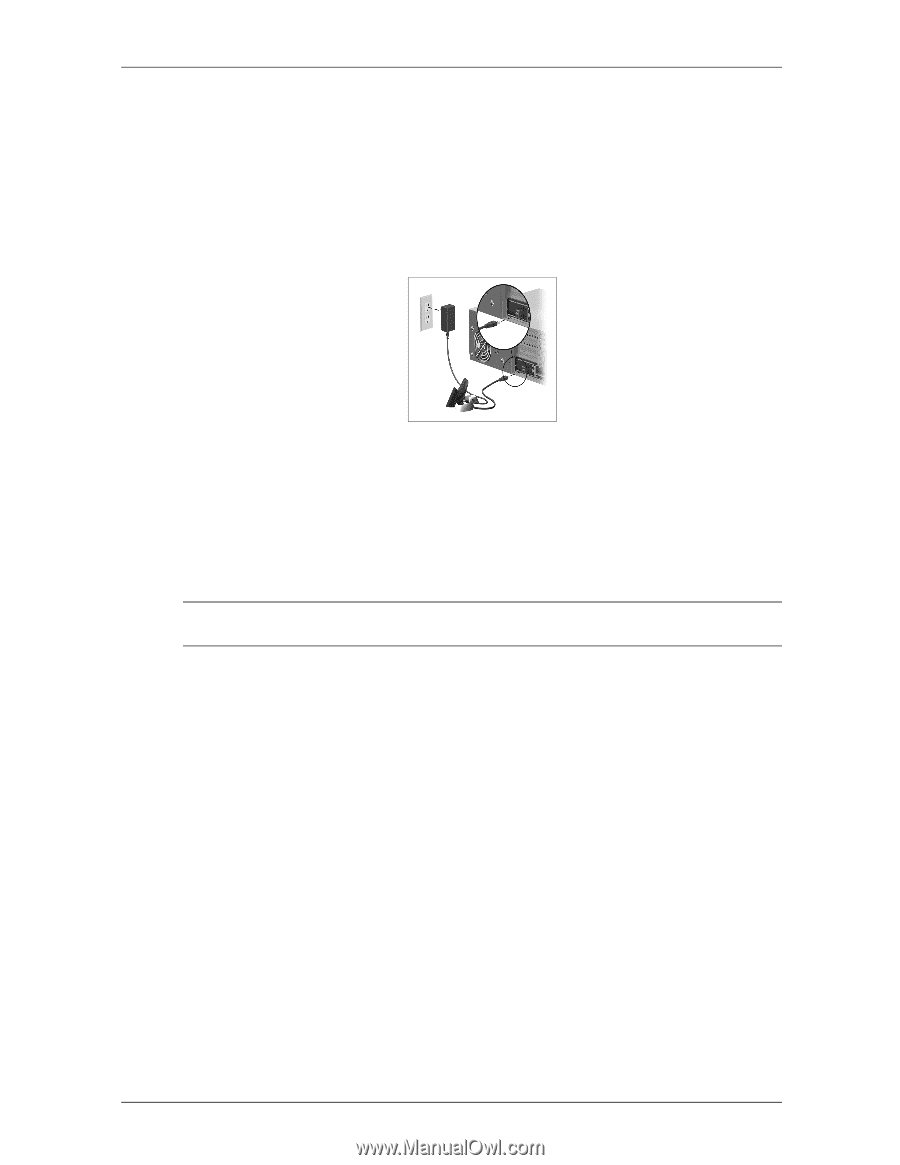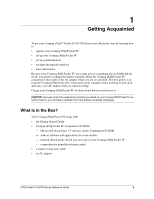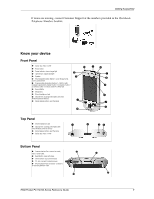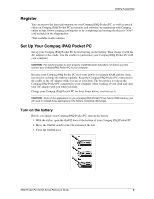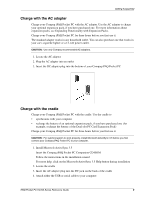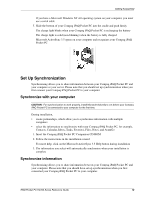Compaq H3765 Reference Guide - Page 10
Set Up Synchronization, Synchronize with your computer, Synchronize information - pocket pc
 |
UPC - 720591128739
View all Compaq H3765 manuals
Add to My Manuals
Save this manual to your list of manuals |
Page 10 highlights
Getting Acquainted If you have a Microsoft Windows NT 4.0 operating system on your computer, you must use a serial cable 5. Slide the bottom of your Compaq iPAQ Pocket PC into the cradle and push firmly The charge light blinks when your Compaq iPAQ Pocket PC is recharging the battery The charge light is solid (non-blinking) when the battery is fully charged Microsoft ActiveSync 3.5 opens on your computer and recognizes your Compaq iPAQ Pocket PC Set Up Synchronization Synchronizing allows you to share information between your Compaq iPAQ Pocket PC and your computer or your server. Please note that you should set up synchronization when you first connect your Compaq iPAQ Pocket PC to your computer. Synchronize with your computer CAUTION: For synchronization to work properly, install Microsoft ActiveSync 3.5 before your Compaq iPAQ Pocket PC is connected to your computer for the first time. During installation, • create partnerships, which allow you to synchronize information with multiple computers • select the information to synchronize with your Compaq iPAQ Pocket PC, for example, Contacts, Calendar, Inbox, Tasks, Favorites, Files, Notes, and AvantGo 1. Insert the Compaq iPAQ Pocket PC Companion CD-ROM 2. Follow the instructions in the installation wizard For more help, click on the Microsoft ActiveSync 3.5 Help button during installation 3. The information you select will automatically synchronize when your installation is complete Synchronize information Synchronizing allows you to share information between your Compaq iPAQ Pocket PC and your computer. Please note that you should have set up synchronization when you first connected your Compaq iPAQ Pocket PC to your computer. iPAQ Pocket PC H3700 Series Reference Guide 10