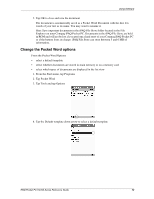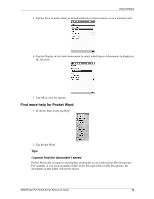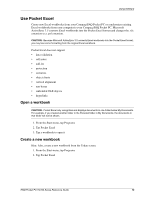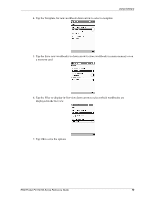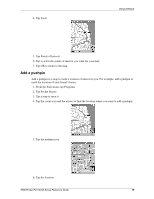Compaq H3765 Reference Guide - Page 77
Find more help for Pocket Excel, Use Pocket Streets
 |
UPC - 720591128739
View all Compaq H3765 manuals
Add to My Manuals
Save this manual to your list of manuals |
Page 77 highlights
Find more help for Pocket Excel 1. From the Start menu, tap Help Using Software 2. Tap Pocket Excel Tips I cannot find the workbook I saved Pocket Excel only recognizes and displays documents in one folder below My Documents. For example, if you created another folder in the Personal folder in My Documents, the documents in that folder will not be shown. I tried to synchronize a workbook and the file is unresolved in Microsoft ActiveSync 3.5 Pocket Excel does not support all Excel formatting; therefore, Microsoft ActiveSync 3.5 cannot synchronize the file. Use Pocket Streets Use Pocket Streets* to view maps and points of interest. Pocket Streets does not include maps, but you can copy them from your Compaq iPAQ Pocket PC Companion CD-ROM. Alternatively, create maps in a mapping application on your computer or download maps from the Internet. *not available for all countries You need to install Pocket Streets from your Compaq iPAQ Pocket PC Companion CD-ROM. Hint: You cannot install the Pocket Streets application on a memory card, but you can store extra maps on a memory card. Install Pocket Streets Because Pocket Streets does not come preinstalled on your Compaq iPAQ Pocket PC, install Pocket Streets from your Compaq iPAQ Pocket PC Companion CD-ROM. Hint: You cannot install the Pocket Streets application to a memory card, but you can store extra maps on a memory card. iPAQ Pocket PC H3700 Series Reference Guide 77