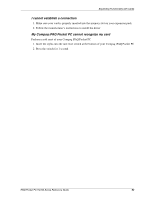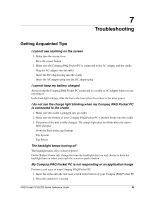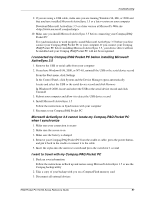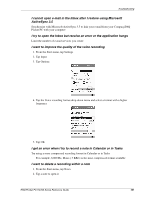Compaq H3765 Reference Guide - Page 97
Communicating Tips, I want to change the words I typed on the Keyboard or wrote in
 |
UPC - 720591128739
View all Compaq H3765 manuals
Add to My Manuals
Save this manual to your list of manuals |
Page 97 highlights
Troubleshooting 4. Use the lined page 5. Write legibly and try to stay between the lines I want to change the words I typed on the Keyboard or wrote in the Letter Recognizer 1. Highlight the word(s) you typed or wrote 2. Type or write over the word(s) Otherwise, tap and hold the highlighted text to see a pop-up menu with cut, copy, paste, and clear options Communicating Tips I cannot connect to my computer using a cable or the cradle 1. Make sure your Compaq iPAQ Pocket PC is connected to your computer 2. Make sure the screen of your Compaq iPAQ Pocket PC is on 3. If you have a modem or Ethernet card, remove it from your Compaq iPAQ Pocket PC 4. Make sure your Compaq iPAQ Pocket PC is set up for a cable connection 5. Make sure you do not have any other active connections From the Start menu, tap Today Tap the connection icon and tap Disconnect 6. Make sure the cable is plugged in securely 7. Make sure your Compaq iPAQ Pocket PC is in the cradle securely 8. If you are using a serial cable, make sure it is plugged into the COM port iPAQ Pocket PC H3700 Series Reference Guide 96