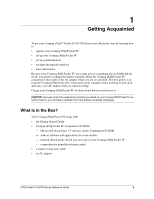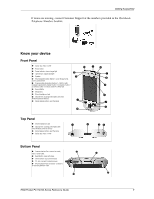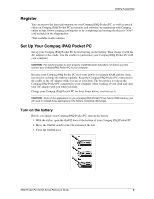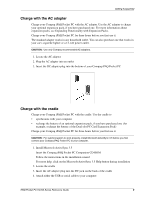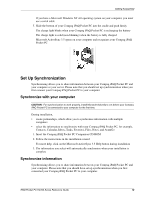Compaq H3765 Reference Guide - Page 11
Turn on the screen, Change the backlight settings, Click Sync - ipaq manual
 |
UPC - 720591128739
View all Compaq H3765 manuals
Add to My Manuals
Save this manual to your list of manuals |
Page 11 highlights
Getting Acquainted By default, Microsoft ActiveSync 3.5 continuously synchronizes with information on your computer automatically. Manually synchronize information with your Compaq iPAQ Pocket PC at any time you are connected to your computer. 1. Insert your Compaq iPAQ Pocket PC into the cradle or cable 2. From your computer, open Microsoft ActiveSync 3.5 From the Start menu, click Programs and click Microsoft ActiveSync 3.5 3. Click Sync Turn on the screen When you turn on the screen of your Compaq iPAQ Pocket PC for the first time, you are guided through Welcome screens. Follow the instructions to • realign your screen • learn about the stylus • learn about the pop-up menus • select your time zone 1. Press the Power button to turn on the screen 2. Follow the instructions on the Welcome screens Change the backlight settings 1. From the Start menu, tap Settings iPAQ Pocket PC H3700 Series Reference Guide 11