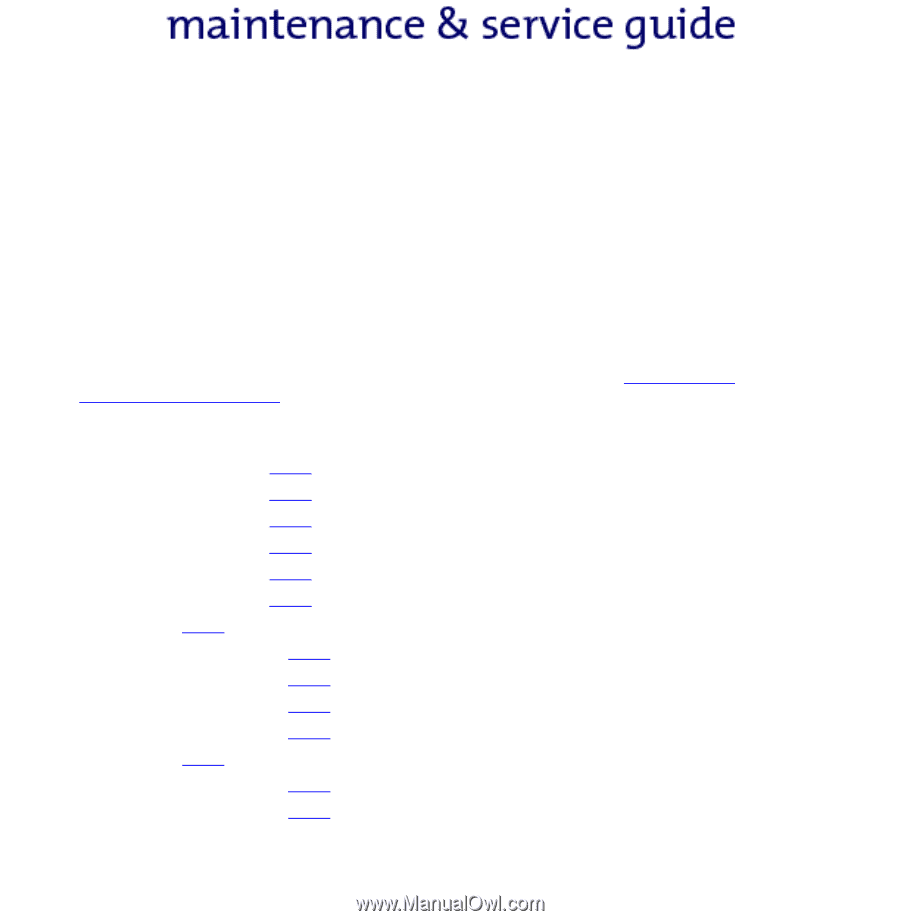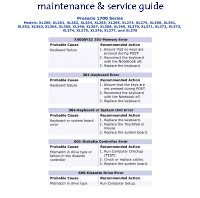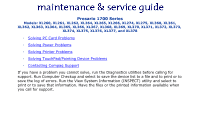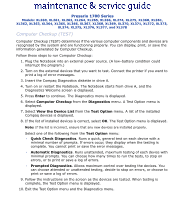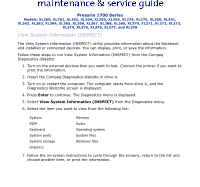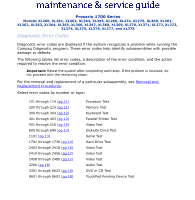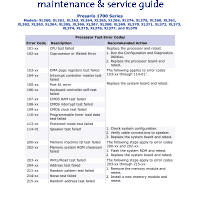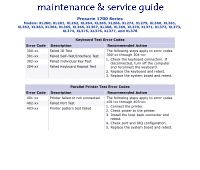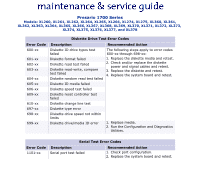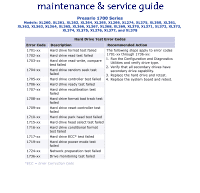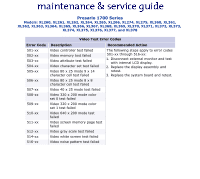Compaq Presario 17XL Presario NA1700XL Series Maintenance and Service Guide - Page 54
Diagnostic Error Codes, Removal and, Replacement Procedures
 |
View all Compaq Presario 17XL manuals
Add to My Manuals
Save this manual to your list of manuals |
Page 54 highlights
Presario 1700 Series Models: XL260, XL261, XL262, XL264, XL265, XL266, XL274, XL275, XL360, XL361, XL362, XL363, XL364, XL365, XL366, XL367, XL368, XL369, XL370, XL371, XL372, XL373, XL374, XL375, XL376, XL377, and XL378 Diagnostic Error Codes Diagnostic error codes are displayed if the system recognizes a problem while running the Compaq Diagnostic program. These error codes help identify subassemblies with possible damage or defects. The following tables list error codes, a description of the error condition, and the action required to resolve the error condition. Important: Retest the system after completing each step. If the problem is resolved, do not proceed with the remaining steps. For the removal and replacement of a particular subassembly, see Removal and Replacement Procedures. Select error codes by number or type: 101 through 114 (pg 11) 200 through 215 (pg 11) 300 through 304 (pg 12) 401 through 403 (pg 12) 501 through 516 (pg 15) 600 through 699 (pg 13) 1101 (pg 13) 1701 through 1736 (pg 14) 2402 through 2418 (pg 16) 2419 through 2456 (pg 17) 2458 through 2480 (pg 17) 3206 (pg 18) 3301 through 6623 (pg 18) 8601 through 8602 (pg 18) Processor Test Memory Test Keyboard Test Parallel Printer Test Video Test Diskette Drive Test Serial Test Hard Drive Test Video Test Video Test Video Test Audio Test DVD or CD Test TouchPad Pointing Device Test