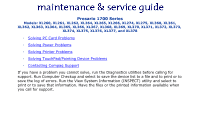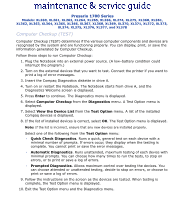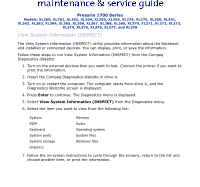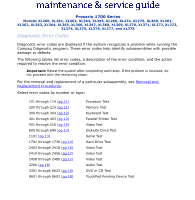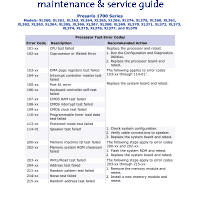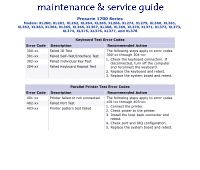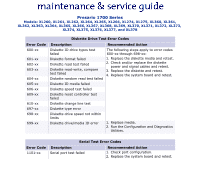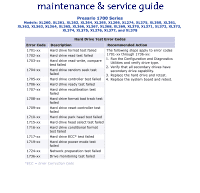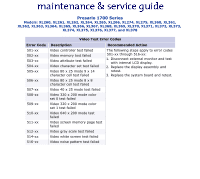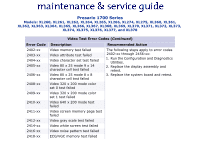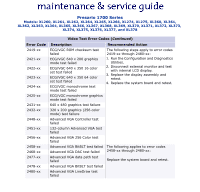Compaq Presario 17XL Presario NA1700XL Series Maintenance and Service Guide - Page 56
Keyboard Test Error Codes, Error Code, Description, Recommended Action
 |
View all Compaq Presario 17XL manuals
Add to My Manuals
Save this manual to your list of manuals |
Page 56 highlights
Presario 1700 Series Models: XL260, XL261, XL262, XL264, XL265, XL266, XL274, XL275, XL360, XL361, XL362, XL363, XL364, XL365, XL366, XL367, XL368, XL369, XL370, XL371, XL372, XL373, XL374, XL375, XL376, XL377, and XL378 Error Code 300-xx 301-xx 302-xx 304-xx Keyboard Test Error Codes Description Recommended Action Failed ID Test Failed Self-Test/Interface Test Failed Individual Key Test Failed Keyboard Repeat Test The following steps apply to error codes 300-xx through 304-xx: 1. Check the keyboard connection. If disconnected, turn off the computer and reconnect the keyboard. 2. Replace the keyboard and retest. 3. Replace the system board and retest. Error Code 401-xx 402-xx 403-xx Parallel Printer Test Error Codes Description Printer failed or not connected Failed Port Test Printer pattern test failed Recommended Action The following steps apply to error codes 401-xx through 403-xx: 1. Connect the printer. 2. Check power to the printer. 3. Install the loop-back connector and retest. 4. Check port and IRQ configuration. 5. Replace the system board and retest.